Redditor Mark Hank missed the tactile experience of vinyl records so he removed the insides of an old Sonos Boost to turn it into a Raspberry Pi- and NFC-powered music player. Yes, this really works:
[youtube https://www.youtube.com/watch?v=N02-eF822dY]
The Sonos Boost was purchased for just £3 on eBay. Mark pulled all the original insides out of it and repurposed it as what they call a ‘vinyl emulator’ to better replicate the experience of playing records than what a simple touchscreen offers.
The Boost now contains a Raspberry Pi 3A+ and an ACR122U NFC reader, and it plays a specific album, playlist, or radio station when you tap a specific NFC tag on it. It’s teamed with Sonos speakers, and NTAG213 NFC tags. The maker recommends you go with the largest tags you can find, as it will improve read performance; they went with these massive ones.
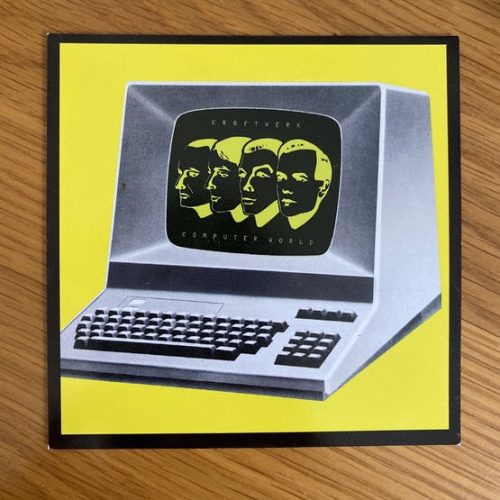
One of the album covers printed onto thick card
The tags are inside printouts mounted on 1mm thick card (those album cover artwork squares getting chucked at the Sonos in the video), and they’re “super cheap” according to the maker.
You’ll need to install the node-sonos-http-api package on your Raspberry Pi; it’s the basis of the whole back-end of the project. The maker provides full instructions on their original post, including on how to get Spotify up and running on your Raspberry Pi.

The whole setup neatened up
Rather than manually typing HTTP requests into a web browser, the maker wanted to automate the process so that the Raspberry Pi does it when presented with certain stimulus (aka when the NFC reader is triggered). They also walk you through this process in their step-by-step instructions.

How the maker hid the mess under the display table
The entire build cost around £50, and the great thing is that it doesn’t need to sit inside an old Sonos Boost if you don’t want it to. The reader works through modest-width wood, so you can mount it under a counter, install it in a ‘now listening’ stand, whatever — it’s really up to you.
Full instructions are available on hackster.io! And here’s all the code you’ll need, handily stored on GitHub.
Website: LINK
Schreibe einen Kommentar
Du musst angemeldet sein, um einen Kommentar abzugeben.