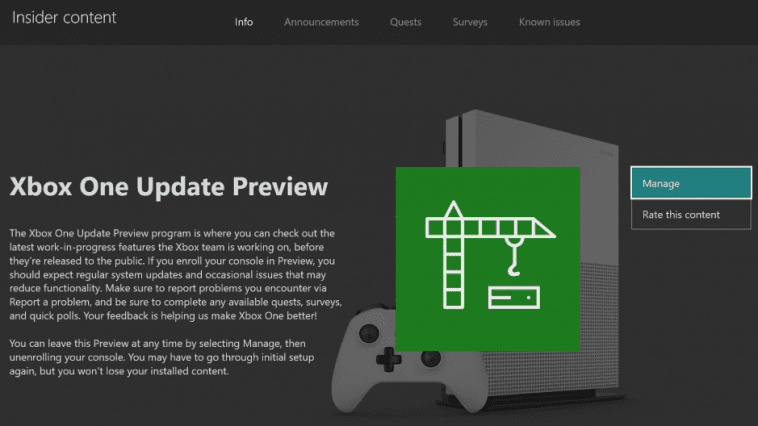Hey Delta ring users! Today’s Xbox Insider Release Notes highlight the latest fixes, known issues, and features coming to your console. Starting at 2:00 p.m. PT today, users will receive the latest 2002 Xbox One system update (build: 19H1_RELEASE_XBOX_DEV_2002\18363.9115.200120-2000). Keep reading for more details.
System Update Details:
- OS version released: 19H1_RELEASE_XBOX_DEV_2002\18363.9115.200120-2000
- Available: 2:00 p.m. PT – January 23, 2020
- Mandatory: 3:00 a.m. PT – January 24, 2019
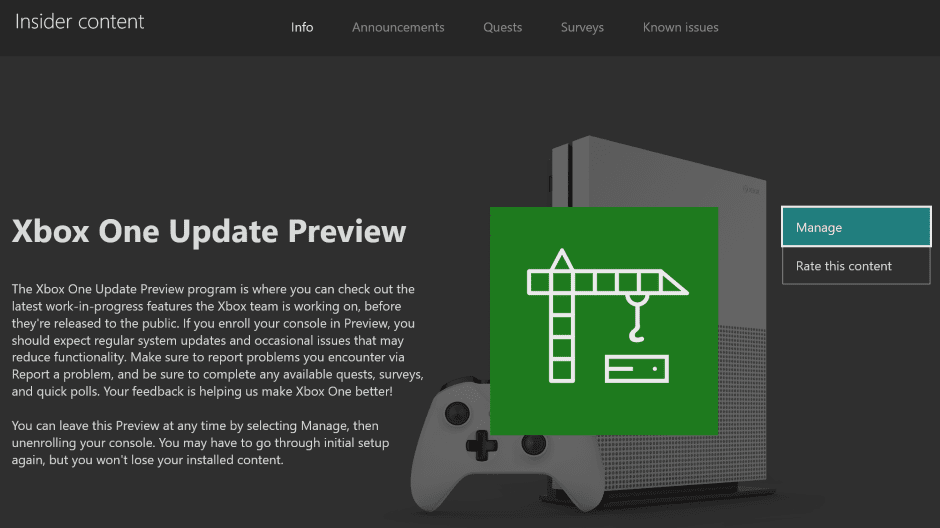
New Features for Delta
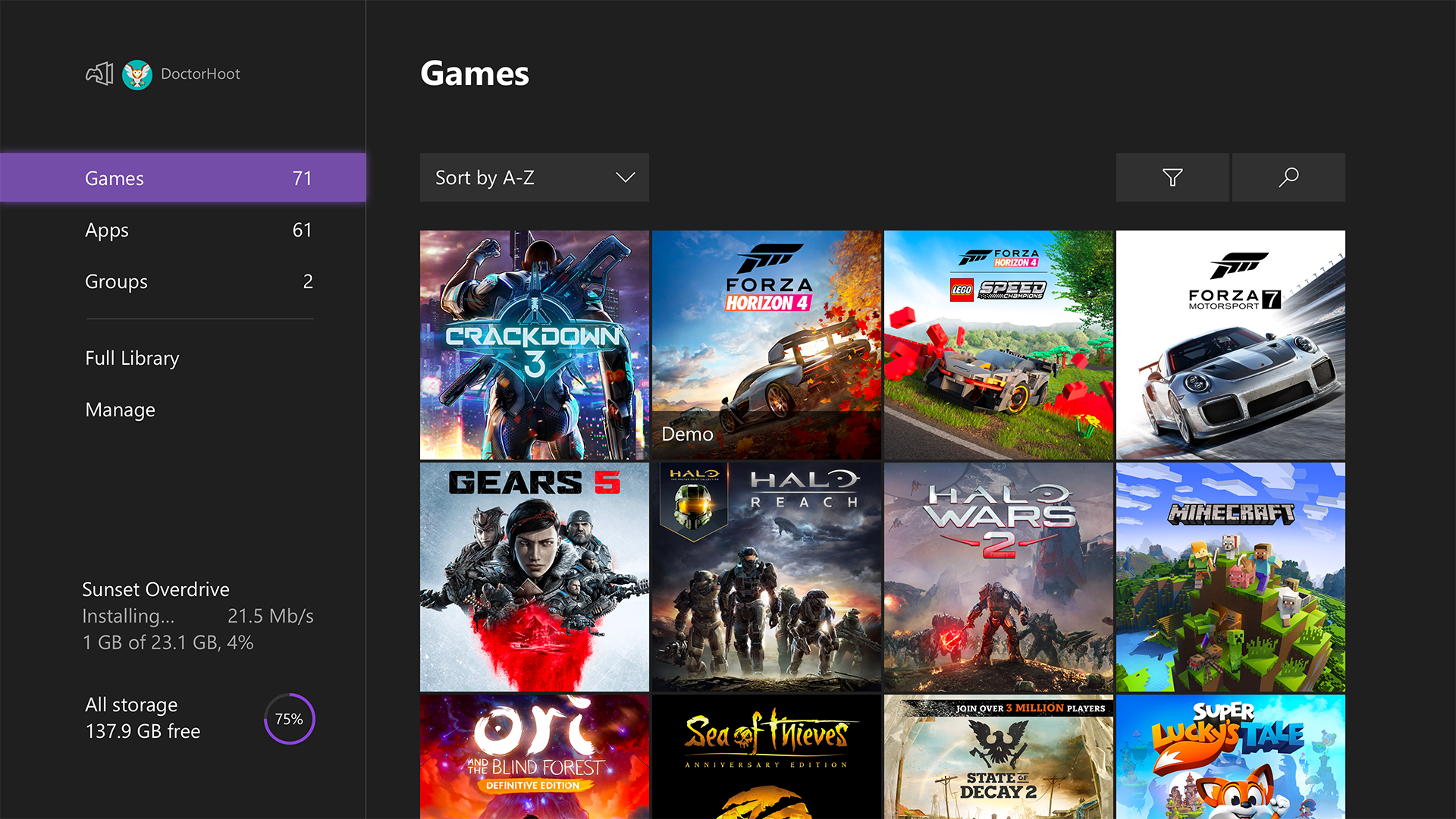
With today’s update, we’re bringing you more ways to keep My Games & Apps organized! Users will now find:
- Content grouping for easier navigation and access to your games and apps
- Streamlined settings inside the app to simplify how you interact with your Collection
- Labels for trials and demos
Keep your eye out for a full survey about the changes coming later this month! In the meantime we can’t wait to hear what you think.
Messaging
- With 2002, we’re enabling the ability for you to view images in messaging conversations with your Xbox Live friends on console. Now, images sent from the Xbox mobile app on iOS or Android or the new Xbox (Beta) App on Windows 10 PC will also display on your console, with the added ability to view the content in full-screen on Xbox One.
Notifications
- Whether you just prefer them somewhere else or often find your in-game subtitles getting covered up, you can now set your default notification popup location. You can find this by going to Settings -> Preferences -> Notifications -> Default notification position.
- Note: Games can still override this location while they are active, as they could before. Please give it a try and let us know what you think!
Fixes for Delta
We’ve heard your feedback, and we’re happy to announce the following fixes have been implemented for this 2002 build:
Home
- Fixed an issue where the incorrect Gamerpic would be displayed on the dashboard after being edited.
My Games & Apps
- Fixed an issue where My Games & Apps would crash while browsing collection.
- Users should no longer lost focus when navigating their collection.
- Filters for backwards compatible titles have been restored when browsing.
- Users should now be able to navigate to Manage Contents correctly via collection.
- Fixed an issue where DLC content would not install from the Manage Game menu.
- Tile size and filtering choices in collection should no longer reset when leaving some sections.
- Installed games should no longer appear in Ready to Install sections of collection.
- Search button should now be working correctly.
System
- Various updates to properly reflect local languages across the console.

Known Issues for Delta
We understand some issues have been listed in previous Xbox Insider Release Notes. These issues aren’t being ignored, but it will take Xbox engineers more time to find a solution. We appreciate your patience at this time!
Audio
- We’re aware of an issue where users who enable Dolby Atmos formats (Home theater or headphones) on their console may experience Netflix playback errors with Atmos enabled shows and movies.
- Workaround: Disable Dolby Atmos in Settings while we fully diagnose and rectify the issue.
- Users who have Dolby Atmos enabled and console display settings set to 120hz with 36 bits per pixel (12-bit) are experiencing loss of Dolby Atmos audio in some situations.
- Workaround: Disable 120hz or set Video Fidelity to 30 bits per pixel (10-bit) or lower.
Game DVR
- Some users have reported that saved game clips are not playing at the proper resolution/framerate. We are aware of the issue and working on a fix.
Home
- Some users are reporting that the dashboard is failing to load or crashing when booting up the console.
- Note: Please make sure you are submitting feedback from the console when this occurs.
Messaging
- Users are unable to send a voice message while in Parties.
- Workaround: Send the message while not currently in party chat.
My Games & Apps
- When using “Group by letter” filter, using the “Jump to Letter” menu will have UI issues.
- Attempting to Hide/Unhide games/apps in collection via button combination not working.
- Some users have reported not seeing all available content in their collection
- Note: Please make sure to include any specific missing titles in your feedback description.
- Some users may experience problems moving pinned icons within Groups.
- Some titles in collection may appear with a “trial” tag incorrectly in collection.
- Users have reported that artwork isn’t loading in the download queue while installing.
Profile Color
- Sometimes users may encounter the incorrect Profile color when powering on the console.
Are you not seeing your issue listed above? Make sure to use Report a problem to keep us informed of your issue. We may not be able to respond to everyone, but the data we’ll gather is crucial to finding a resolution.
Learn more about feedback and how each ring is differentiated in the following links:
For more information regarding the Xbox Insider Program follow us on Twitter and join the community subreddit for support and updates. Keep an eye on future Xbox Insider Release Notes for more information regarding your Xbox One Update Preview ring!
Related:
Xbox Insider Release Notes – Alpha Skip Ahead (2004.200124-1750)
Phantasy Star Online 2: Closed Beta Test Starts February 7th
Xbox Insider Release Notes – Alpha Ring (2002.200123-2000)

Website: LINK