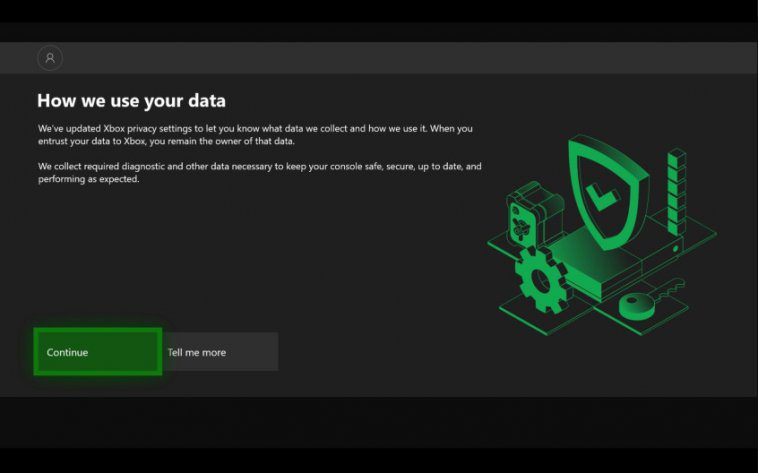We know that technology plays an important role in your life – from how you learn, work, connect with friends and family and game. It’s vital to have access to technology that enriches our lives, but it is also crucial to understand how technology uses your personal data.
Last year, Microsoft made a commitment to increase transparency and control around customer data and today, we’re taking another step to reflect those principles by updating the privacy settings for our consoles. Offering our users choice has always been a priority, and we have built on our existing controls to provide you with more choice over your diagnostic data:
- On your console, you will receive an overview of the required diagnostic data we collect on Xbox and how we use it to make the experience better for you and all of our players.
- We will offer you the choice to share additional, optional diagnostic data to help us further improve your console experience, if you decide it’s right for you.
Here’s what data we collect
To be more transparent with our player community, we will surface more about what data we collect – right on your console. Soon, when you sign into your Xbox One console, you will receive an overview about the required diagnostic data we collect. This update will also be available on Xbox Series X and Xbox Series S when they launch on November 10.
So, what is required diagnostic data for Xbox? In short, it’s for keeping your console safe, secure, up to date, and performing as expected.
Examples of required diagnostic data include:
- Details of errors that might hamper the console’s ability to run games and apps
- Details of console setup success and failure to diagnose issues that would keep you from using the console
- Details of software update success and failure, as well as other console errors
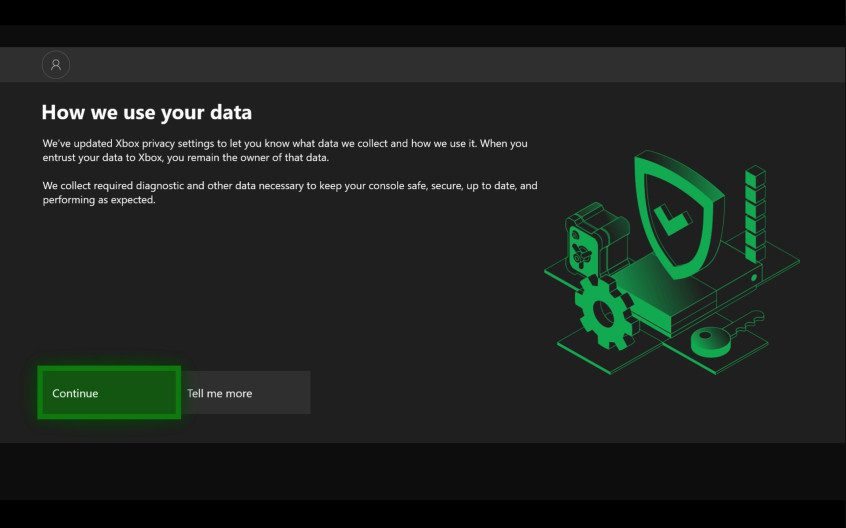
We know your experience on Xbox is important and this required diagnostic data gives us the information we need so you can game with minimal interruptions.
Ultimately, this data helps us to:
- Keep both your console and your games and apps up to date
- Maintain your console’s safety and security
- Troubleshoot and fix problems
As another step towards transparency and optimizing for your privacy, we no longer collect data from voice search and speech-to-text conversion. We continually assess what data we need to support positive player experiences on Xbox, and we have determined that this information is not what we need to accomplish that mission.
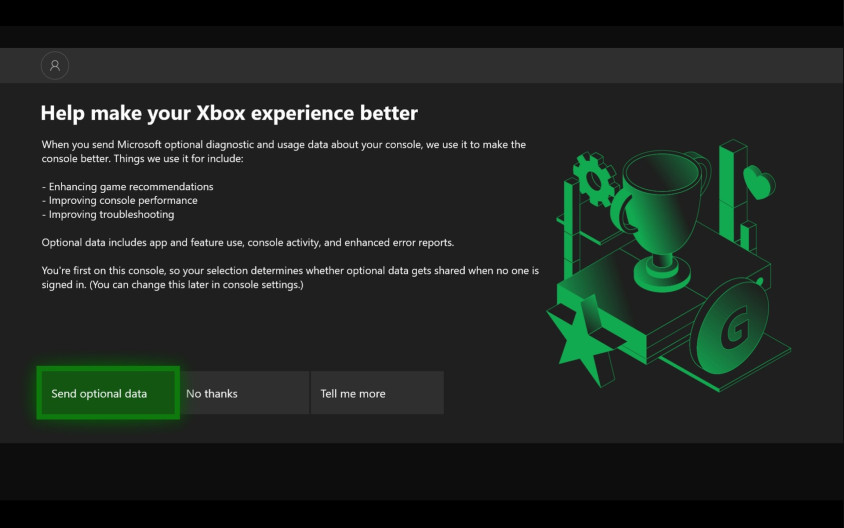
It’s your choice to opt in and share optional diagnostic data
We need required diagnostic data to keep your Xbox running smoothly. However, to expand your privacy and control, we are now giving you the choice to provide optional diagnostic data, beyond the required diagnostic data covered in the above section.
This optional diagnostic data gives us additional info about your console, including enhanced error reporting, so we can learn more about any problems that come up. This data helps us improve experiences and console performance, troubleshoot and fix problems, and make better recommendations for games and apps you might enjoy on Xbox.
Examples of optional diagnostic data include:
- Actions you take while using your console
- Enhanced error reporting (detailed diagnostic data for conditions causing errors and crashes)
- Console performance data
In the coming weeks, when you sign into your console, you will get to choose whether you want to share optional diagnostic data from your console to help us make your Xbox experience better.
You’ll always have the option to change your preference for sharing optional diagnostic data—both for your Xbox profile and the console itself (when no one’s signed in). Parents and caregivers can even update these settings for their kids.
- To change your own optional diagnostic data sharing settings:
- From the Home screen, press the Xbox button on your controller to open the guide. Then go to Settings > Online safety & family > Privacy & online safety > Data collection.
- To change a family member’s optional diagnostic data sharing, as the organizer of a Microsoft family group:
- Go to Online safety & family > Family settings > Manage family members. Select a family member, then select Privacy & online safety > Data collection.
- To change the console’s optional diagnostic data sharing for times when no one is signed in:
- Go to Settings > System > Console info > Allow optional data collection.
For more information about diagnostic date in Xbox, and how to control what data you provide, see Manage settings for optional data sharing.
Xbox runs on trust
It’s important that you know what data we collect and why. By giving you more choice over sharing your data, we’re taking another step forward in our commitment to increase transparency and control. Trust among our users is crucial, and moving ahead, we’ll continue to listen and support your preferences on your data collection and privacy. We have a busy year ahead and you will continue to be at the center of everything we do.
For more info about Microsoft privacy practices, go to http://microsoft.com/privacy/.
Related:
Safer Internet Day 2019: Our Continued Commitment to Safe, Welcoming and Inclusive Xbox Gaming
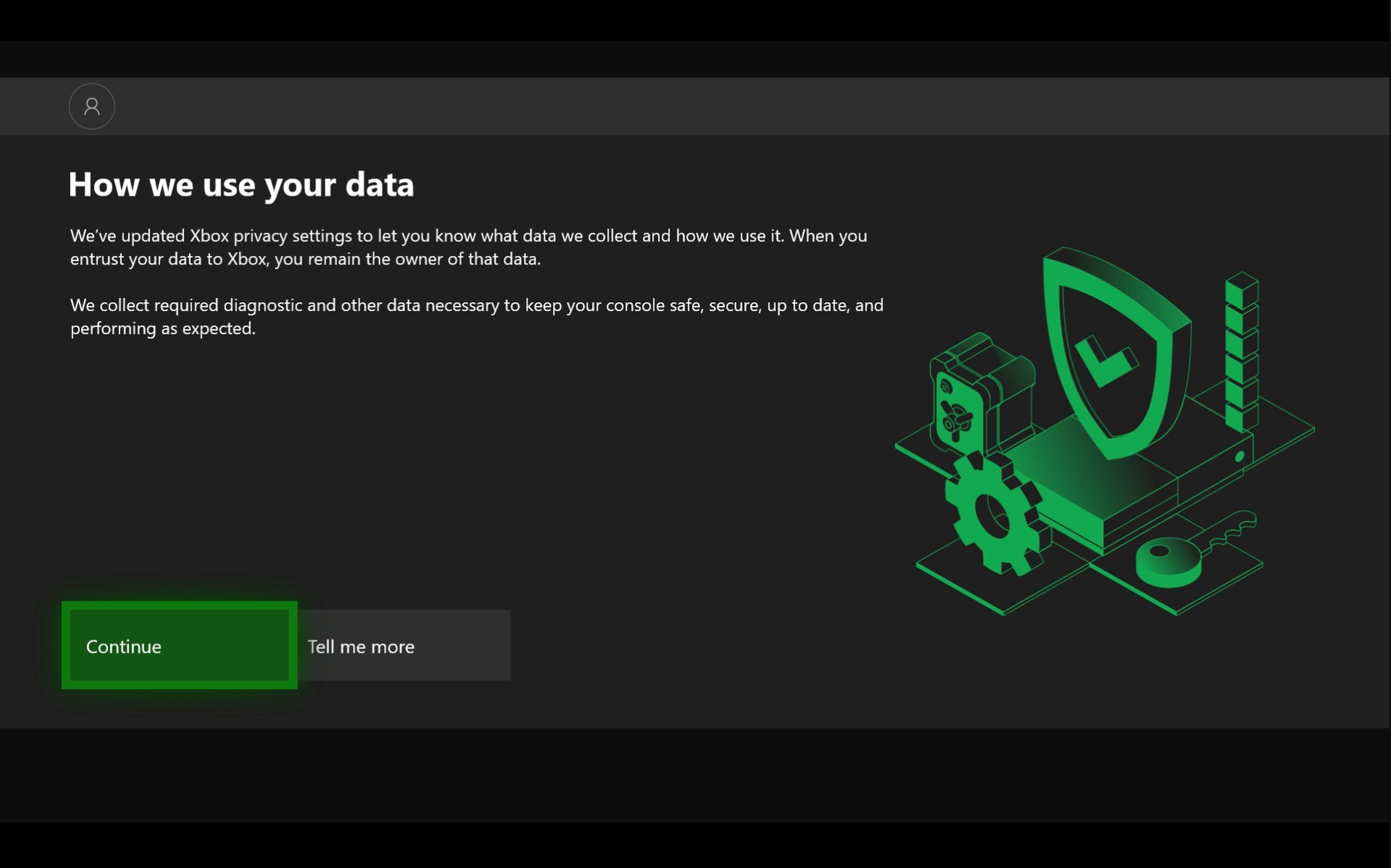
Website: LINK