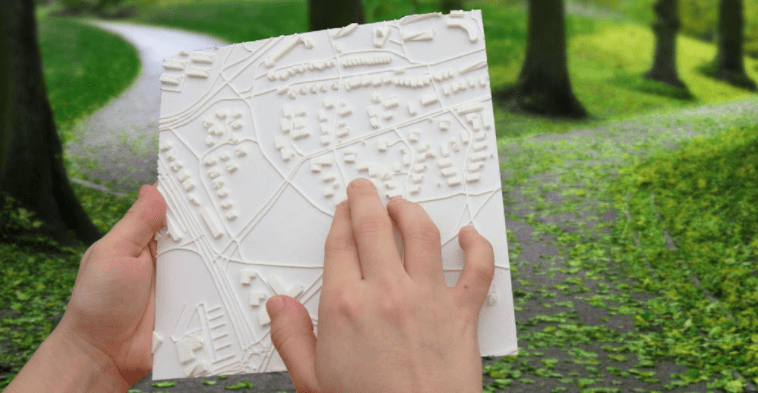Recently shared on the r/3DPrinting subreddit, one maker created an endearing anniversary gift for his girlfriend. This 3D printed clock has a custom 3D map as the face, showcasing the exact area where they first met. You make your own too!
Every relationship is special in its own way, and 3D printing offers a great way to express your affection with a completely customized and unique present.
One Reddit user named “rhonest” recently shared an amazing anniversary gift on the r/3Dprinting subreddit: a 3D printed clock that showcases a map of the location where the couple met. To make the gift even more personal, he also accentuated the numbers of the date when they first became acquainted with one another.
It’s a lovely and charming idea, and also pretty easy to make on your own. Using your 3D printer, a custom map making website and a simple clock mechanism, you can also preserve your own cherished memories in time (pun intended).
Whether you’re celebrating a relationship or just want to pay homage to your childhood neighborhood, this Weekend Project is an easy way to make something extremely special to you or your loved ones.
Let’s take a quick look at how to make a 3D printed clock with a customized map embedded into the face!
3D Printed Customized Map Clock: What You Need & How to Build it
According to “rhonest”, he used Touch Mapper to create his 3D tactile map. The platform is simple to use; all you have to do is enter an address to create your map. You can either order a professional 3D print directly from the website or download the STL yourself.
Aside from your 3D printer and 3D map file, all you need is a Quartz Movement mechanism to operate the wall clock.
Since the map comes in a square shape, you’ll need to use some CAD software to transform it into a circle. And, in order to tell the time, you’ll also need to integrate the proper marks where each number should be situated. For the clock mechanism, a small circle must be placed in the very center of the design. The exact measurement will depend on the Quartz Movement mechanism you decide to buy.
If you don’t have too much experience with 3D modeling, there are easy options like TinkerCAD. Check out our TinkerCAD Tutorial to learn more about this web-based program.
You can check out more projects from maker Ron van den Ouweland on his website. And be sure to check out the Reddit post to share your comments or ask any questions to the creator!
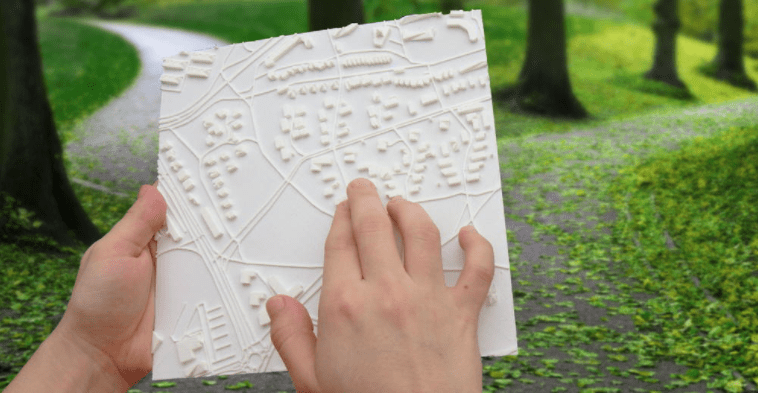
Website: LINK