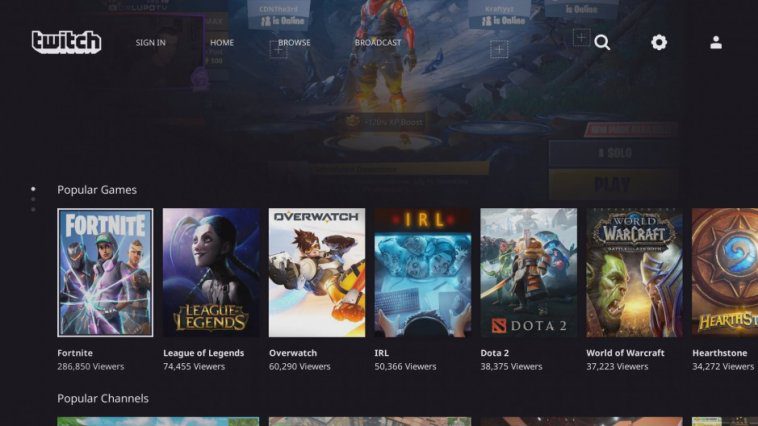Watch your favorite games live and connect with players and fans around the world in the fully redesigned Twitch app, now available to all Xbox Insiders on Xbox One!
New features and improvements include:
- Live video previews – check out live streams while you browse
- Better support for past broadcasts – see chat on offline videos
- Improved stability – the Twitch app has been rebuilt from the ground up to improve your viewing experience
HOW TO PARTICIPATE:
- On your Xbox One console, launch the Xbox Insider Hub (or install the Xbox Insider Hub from the Store first if necessary).
- Navigate to Insider content > Apps > Twitch Beta.
- Select Join.
- Wait for the registration to finish processing (Pending will disappear) to be redirected to the Store page and install the Twitch Beta, or, select the Show in store button on the page once the registration is complete.
NOTE: After selecting Join, it can take some time for the registration to process. If Pending does not disappear after joining and you see a “Your registration is taking longer than expected” message, please check back a bit later.
If you encounter any issues with the new Twitch Beta app, please submit feedback via Report a problem (hold down the Xbox button and select Report a problem from the power menu).
Thanks for being an Xbox Insider!
See the rest of the story on Xbox Wire
Related:
New EA Access Hub now available to all Xbox Insiders!
New Shopping Cart feature now available in the Xbox Store!
Join the Second Hyper Universe Xbox One Beta 7/20 – 7/23!

Website: LINK