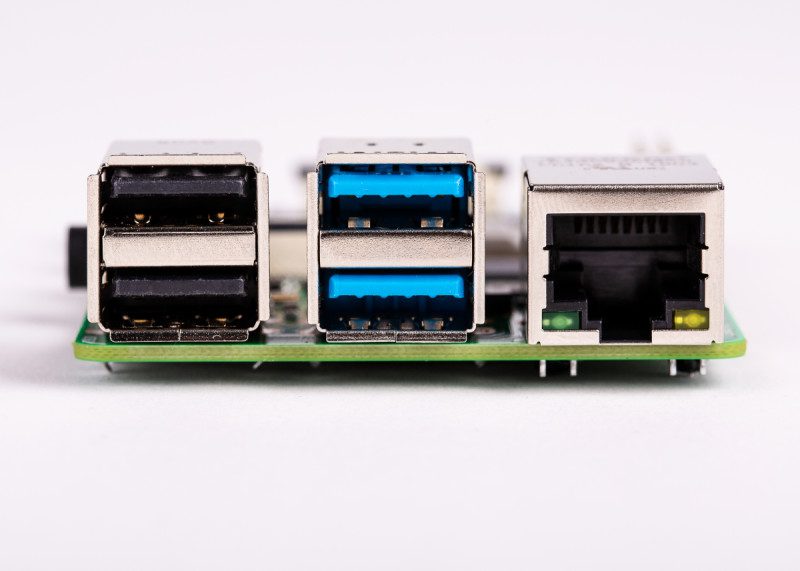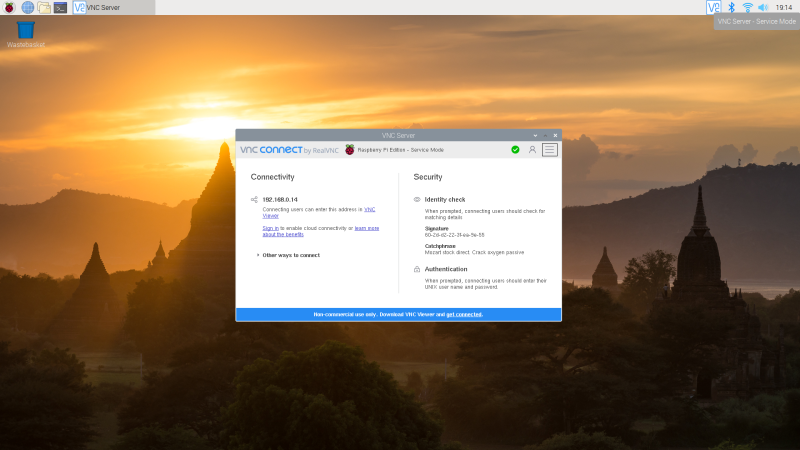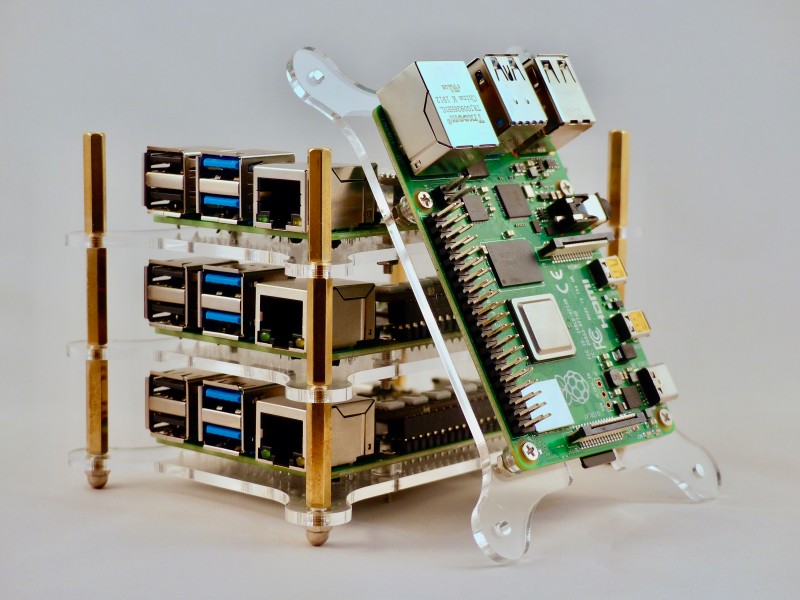Raspberry Pi NAS and Samba
Raspberry Pi 4 introduced improved throughput on the Ethernet port, taking it up to full-fat Gigabit speeds. So it’s perhaps no surprise that building a super-fast NAS (network attached storage) drive was top of the wish-list for many a Raspberry Pi owner.
Given the popularity of NAS, it’s little surprise to see How to set up Samba also take a top spot on our yearly tutorial list. It’s easy to use a Raspberry Pi as a Samba file server where you can store backups and share files from all the other computers on your network.
SSH and VNC
SSH (also known as ‘Secure Shell’) is an encrypted networking technology that enables you to manage computers from the command line over a network. It’s a technology that many users are unfamiliar with, until they get a Raspberry Pi and want to get into it from another computer on their network. Our How to setup SSH tutorial gets newbies up and running.
While SSH is from the command line, VNC enables you to access your Raspberry Pi desktop remotely. Our VNC: Remote access a Raspberry Pi tutorial was another big-hitter in 2019.
How to build a Carputer (car computer)
And now we’re into the biggest project of 2019. How to build a Carputer (car computer) with your Raspberry Pi and touchscreen. Raspberry Pi makes a fantastic car computer, thanks to its small footprint and fast processing power: it’s better than many computers found in commercial cars.
Build a Raspberry Pi cluster computer
Cluster computing is one of the most modern programming techniques around. There’s strength in numbers and some of the world’s most powerful computers are built of hundreds, in not thousands, of inexpensive systems.
PJ Evan’s Build a Raspberry Pi cluster computer tutorial shows you how to link up four Raspberry Pi boards to build a powerful cluster. This can be used to create a more powerful server (such as the one running this website) or used to learn cluster computing programming techniques.
Cluster computing is a reasonably niche activity, but our readers are a pretty clever bunch so we’re going to hope many of them find a use for this.
The Interactive tabletop RPG table
Plunder dungeons and slay dragons in digital style with this simple TV conversion project for all your role-playing game needs. The MagPi magazine’s very own Rob Zwetsloot built this touchscreen RPG companion device, and it turns out a lot of readers want to build one too.
Steam Link on Raspberry Pi
Gamers rejoiced when Steam released Steam Link. This software enables you to turn a Raspberry Pi into a streaming console, enabling you to play PC games remotely. The games run on PC, and are typically streamed to a Raspberry Pi sitting underneath a television. Our Steam Link tutorial shows you how to set up Steam Link on a Raspberry Pi 4.
Code Pac-Man in Python
It’s one of the most famous games ever made, and Pac-Man in Python is a great learning tool. It’s no surprise that many gamers want to recreate games in Python and our sister magazine, Wireframe recently released a whole book – Code the Classics – dedicated to just that.
Code your own Pac-Man game in Python
„>
ANPR: Car Spy Raspberry Pi
Automatic number plate recognition is used by the police to match cars against a huge database. We don’t have that database, but OpenCV can be used to detect car number plates and detect your own car. It wasn’t long ago that ANPR technology was extremely expensive to purchase, and Raspberry Pi makes it available to everybody. And our ANPR: Car Spy Raspberry Pi project certainly seems to have sparked some interest.
Our target. The software does a great job of recognising number-plates from different heights and angles
„>
Build a Raspberry Pi telephone exchange
Transform your humble home phone line into a feature-packed PBX (private telephone exchange) with Raspberry Pi and Asterisk. Many readers might just want to experiment with telephone exchange technology at home, but there’s a good business case for learning how to do this: professional PBX systems cost thousands of pounds.
Build a VoIP Telephone Exchange with Raspberry Pi
„>
The ZX Spectrum Next
ZX Spectrum Next has been in development for quite some time, but has only been on our website for a few weeks. In that time it’s become one of the biggest stories of the year. David Crookes investigated the development of the ZX Spectrum Next computer with a FPGA (field programmable gate array) using Raspberry Pi Zero as an extender to act as a virtual tape drive, sound interface and 3D graphics enhancer.