Despite changes to the process, setting up a Raspberry Pi as a Twitter bot is a fairly easy process. And while many such bots simply share time-lapse snapshots, or change the colour of LEDs across the globe, we know some that fill our timelines with fun, random joyfulness of a daily basis. Here are a few of them:
@DaphneFlap
Celebrated by cat worshippers the world over, Daphne’s Catflap documents the comings and goings of Daphne, the fluffy feline housemate of Kate Bevan. While my own cat is now too big to fit through his catflap, Daphne uses her catflap several times a day, and thanks to the Raspberry Pi connected to it, the catflap does a marvellous job of celebrating Daphne every time she graces us with her presence.
Daphne’s Catflap on Twitter
Adored Daphne, graceful empress of floof, floofybum. No adoring catflap could possibly be more blessed than me.
@raspberrypi_otd
Ben made a thing.
The Raspberry Pi OTD Twitter bot shares past posts from this very blog you are reading RIGHT NOW, and thus traces the evolution of Raspberry Pi through its tweets. One day, probably in twelve months, this very blog post will resurface on the Raspberry Pi OTD timeline, and then we shall all meet back here and say hi.
Raspberry Pi OTD on Twitter
On this day in 2015: Raspberry Pi Zero: the $5 computer https://t.co/1GRhq0TYuz
@randspberrypi
Sharing posts generated by Rand’s Raspberry Pi, this twitter bot posts random GIF-packed tweets, usually with a retro 1980s vibe and the hashtags #80s, #MusicVideo, #GIF, and #raspberrypi
Rand’s RaspberryPi on Twitter
Random #80s #MusicVideo #GIF #raspberrypi https://t.co/ieraOHGFjr
@falalala_la
Though it seems to be taking a hiatus right now, the Deck the Halls bot searches Twitter for tweets that fit perfectly to the tune of Deck the Halls, and retweets these with the classic “Falalalala, la la, la la!” as a comment. Be warned, a few of the tweets it recovers may be NSFW, but on the whole, it’s a joyful, joyful experience.
Deck the Halls on Twitter
Falalalala, la la, la la! https://t.co/r2dkE8wMFm
@bert_the_plant
I promise we haven’t killed him.
Bert is a ficus tree that lives in one of the meeting rooms here at Pi Towers. When connected to the internet, his Raspberry Pi and moisture monitor update followers about whether he needs watering, alongside a photo of his current state. And while his last tweet, dated 10 June 2017, claims he’s “so thirsty”, accompanied by a photo of pure darkness, I assure you this is simply because the light was off…and the Pi has since been unplugged…and Bert’s alive, I swear it, I swear!
Hold on, I just need to go for a walk to Meeting Room 5. No reason. *runs*
Bert Plant on Twitter
I’m so thirsty!
Connecting your Raspberry Pi to Twitter
The process of setting up a Developer Account so you can build your own Twitter bot has changed recently. But once you follow their new steps, you can still use our free resources for connecting your Raspberry Pi to Twitter.
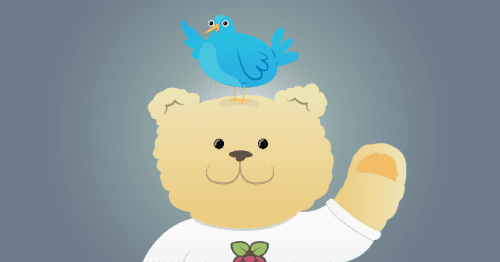
In our Tweeting Babbage resource, you will learn how to write code that sends images from your Pi to the Twittersphere.
And if you’re a more experienced coder, you could try your hand at our Naughty and nice resource, which will walk you through creating a program that checks whether a Twitter user is in Santa’s good or bad books. After all, Christmas is just under a month away!

And from there, the world (the Twitter world at least) is your oyster.
Website: LINK
