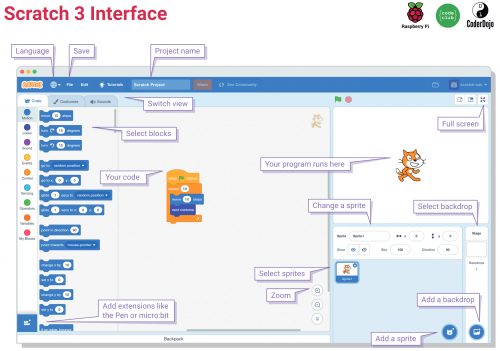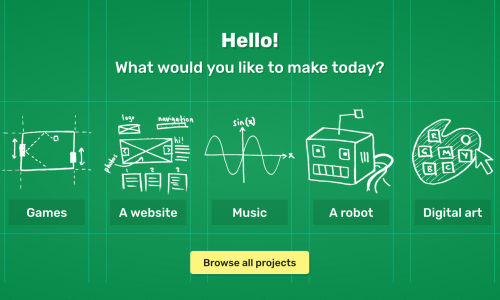On 2 January, MIT released the latest version of their incredible visual programming language: Scratch 3!
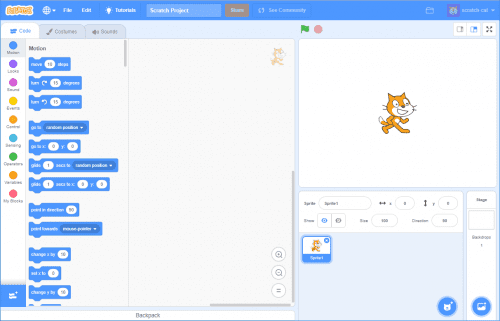
Scratch 3 is here
We love Scratch — it’s the perfect starting point for young people who want to try coding, and we’re offering a huge variety of free Scratch project guides for all interests and coding abilities.
Scratch 3 introduces a brand-new look and feel. The most obvious change is that the stage is now on the right-hand side; there are new paint and sound editing tools; new types of code blocks; and the blocks are now larger and easier to read.
To help you and your young learners navigate the new Scratch 3 interface, we’ve created a free, printable Scratch 3 poster:
Perhaps the biggest news is that Scratch 3 also works on tablets, opening up coding to many children who don’t have access to a computer.
We’ve upgraded!
We want to make this a smooth transition for all of you who rely on our free project resources, whether that be at a Code Club, CoderDojo, Raspberry Jam, or at home, so we’ve been busy upgrading our resources to work with Scratch 3.
Scratch 3 versions of all projects in the Code Club Scratch Modules 1–3 and the CoderDojo Scratch Sushi Cards are already live!
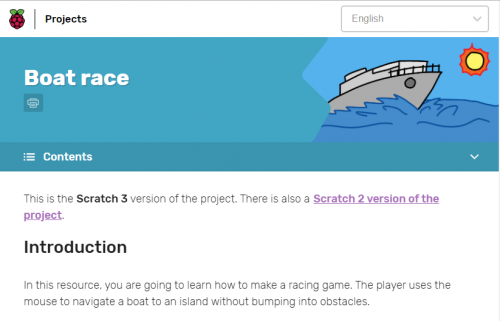
The upgrading process also was a chance for us to review our resources to make sure they are the best they can be; as part of this, we’ve introduced a number of improvements, such as simplified layouts, better hints, and better print-outs.
And we know that for many people, starting to use Scratch 3 is not simple, or not even possible yet, so we are committed to providing support for both Scratch 2 and 3 for the next 12 months.
We are really pleased with how our newly polished Scratch projects turned out, and we hope you are too!
What’s to come
Over the coming months, we’ll update the rest of our Scratch projects. Meanwhile, our amazing volunteer translators will begin the process of translating the upgraded projects.
Brand-new projects that take advantage of some of Scratch 3’s new features are also in the pipeline!
Scratch 3 on Pi
Another reason for ensuring we support both Scratch 2 and 3 is that, at the moment, there is no offline, installable version of Scratch 3 for Raspberry Pi. Rest assured that this is something we are working on!
The creation of Scratch 3 for Raspberry Pi will be a two-step process: first we’ll support MIT with their optimisation of Scratch 3 to make sure it delivers the best performance possible on a range of devices; once that work is complete, we’ll create an offline build of Scratch 3 for Raspberry Pi, including new extensions for the GPIO pins and the Sense HAT.
Make sure you’re following us on Twitter and Facebook, as we’ll be announcing more information on this in the coming months!
Website: LINK