Mike Perez from Audio Arkitekts took to YouTube to show you how to build your own music streamer using a Raspberry Pi. Haters of Bluetooth and RCA plugs, he’s done this for you.
Mike reports a “substantial difference in sound quality” compared to his previous setup (the aforementioned and reviled Bluetooth and RCA plug options).
This project lets you use a Raspberry Pi as a music player and control it from your mobile phone.
Hardware

Mike started out with an $80 Argon Neo Raspberry Pi Bundle, which includes a Raspberry Pi 4 Model B. He made a separate video to show you how to put everything together.
This bundle comes with a nice, sleek case, so your music player can be on display discreetly.

Not sure about spending $80 on this kit? In the project video, Mike says it’s “totally, totally worth it” — partly due to the quality of the case.
Software
Mike grabbed a compatible Volumio image from Volumio’s ‘Get Started’ page and flashed it onto Raspberry Pi with Etcher.
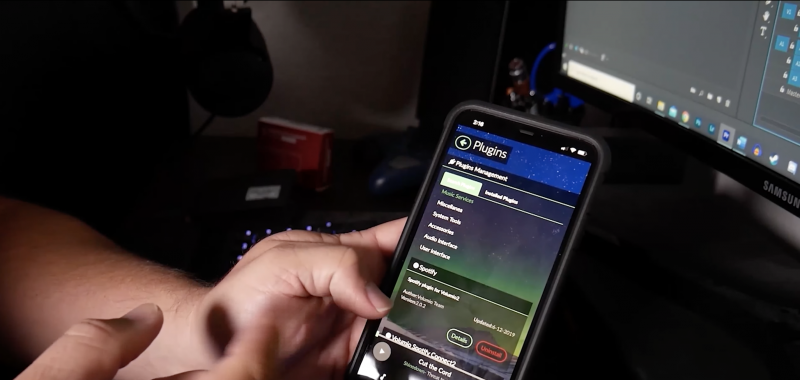
You can use an Ethernet cable, but Mike wanted to utilise Raspberry Pi 4’s wireless connectivity to boot the Volumio app. This way, the Raspberry Pi music player can be used anywhere in the house, as it’ll create its own wireless hotspot within your home network called ‘Volumio’.

You’ll need a different version of the Volumio app depending on whether you have an Android phone or iPhone. Mike touts the app as “super easy, really robust”. You just select the music app you usually use from the ‘Plugins’ section of the Volumio app, and all your music, playlists, and cover art will be there ready for you once downloaded.
And that’s basically it. Just connect to the Volumio OS via the app and tell your Raspberry Pi what to play.
Amp it up
To get his new music player booming all around the house, Mike used a Starke Sound AD4, which you can watch him unbox and review.
What kind of amplification system have you got paired up with your Raspberry Pi–powered music player?
Website: LINK

