Today we’re launching a stocking-filler product to help you squeeze more performance out of your Raspberry Pi 4. The $5 Raspberry Pi 4 Case Fan clips inside the lid of the Official Case, and keeps your Raspberry Pi 4 cool even when running the heaviest workloads, at the most aggressive overclocks.
Raspberry Pi 4 power optimisation
Like all electronic products, Raspberry Pi generates waste heat as it works. Along with most fanless products – like most mobile phones – Raspberry Pi 4 was originally designed to operate in a “sprint-and-recover” mode: if run at maximum performance for an extended period it would heat up, and eventually throttle back to limit its temperature.

In practice, the power optimisation work that we’ve done over the last eighteen months has largely eliminated throttling for an uncased board, operating at the stock clock frequency of 1.5GHz, and in a typical ambient temperature.
Here’s a graph of temperature during a quad-core compile of the Linux kernel: you can see the temperature barely exceeds 70C.

Turning your Raspberry Pi “up to eleven”
But maybe you want to put your Raspberry Pi in a case; or you’ve noticed that your Raspberry Pi will overclock to 1.8GHz or more; or you want to use it in a higher ambient temperature. All of these things can put us back in sprint-and-recover mode.
Here’s the same workload running on a board in a Raspberry Pi official case: now we hit the 80C throttle point and slow down, and the compile job takes (slightly) longer to complete.

To run indefinitely at full speed under these conditions you’ll need either a passive cooling solution (like the excellent Flirc case), or an active one like the Raspberry Pi 4 Case Fan. It draws air in over the USB and Ethernet connectors, passes it over a small finned heatsink attached to the processor, and exhausts it through the SD card slot. Here’s our workload running with the case fan: now the board remains well below 70C, and as expected the compile job takes the same amount of time as on the uncased board.
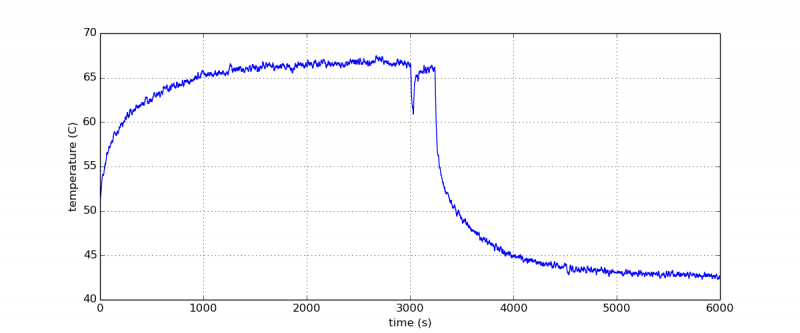
Gordon Hollingworth will be here on Wednesday to talk about how he designed the Raspberry Pi 4 Case Fan ducting with the aid of a stack of Chinese takeout boxes and a glue gun.
Get your Raspberry Pi 4 Case Fan today
As with all our products, the Raspberry Pi Case Fan is available from our Raspberry Pi Approved Resellers. Simply head over to the Case Fan page and select your country from the drop-down menu.
If your country isn’t on the list yet, don’t worry, we’re constantly working to add further countries and resellers to the list. Until then, check out some of our Approved Resellers that offer international shipping.
Website: LINK

