Laura Sach and Martin O’Hanlon, who are both Learning Managers at the Raspberry Pi Foundation, have written a brand-new book to help you to get more out of your Python projects.
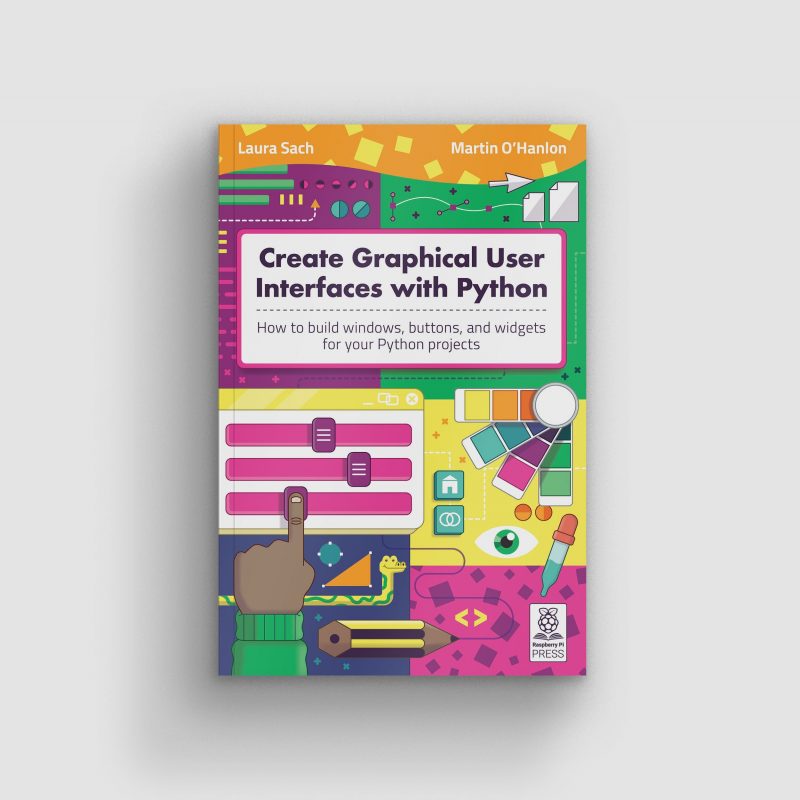
In Create Graphical User Interfaces with Python, Laura and Martin show you how to add buttons, boxes, pictures, colours, and more to your Python programs using the guizero library, which is easy to use and accessible for all, no matter your Python skills.
This new 156-page book is suitable for everyone — from beginners to experienced Python programmers — who wants to explore graphical user interfaces (GUIs).
Meet the authors

You might have met Martin recently on one of our weekly Digital Making at Home live streams for young people, were he was a guest for an ‘ooey-GUI’ code-along session. He talked about his background and what it’s like creating projects and learning resources on a day-to-day basis.
Laura is also pretty cool! Here she is showing you how to solder your Raspberry Pi header pins:
Martin and Laura are also tonnes of fun on Twitter. You can find Martin as @martinohanlon, and Laura goes by @codeboom.
10 fun projects
In Create Graphical User Interfaces with Python, you’ll find ten fun Python projects to create with guizero, including a painting program, an emoji match game, and a stop-motion animation creator.
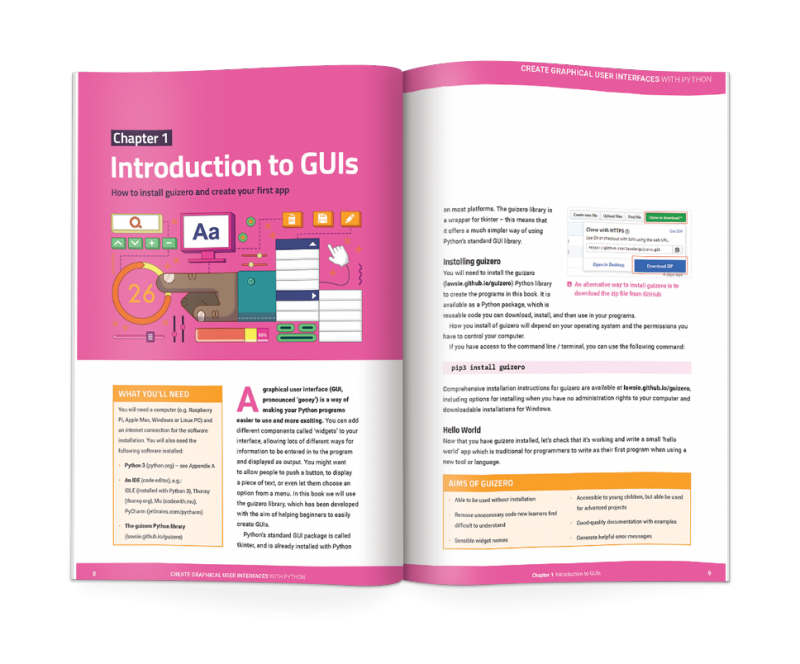
You will also learn:
- How to create fun Python games and programs
- How to code your own graphical user interfaces using windows, text boxes, buttons, images, and more
- What event-based programming is
- What good (and bad) user interface design is
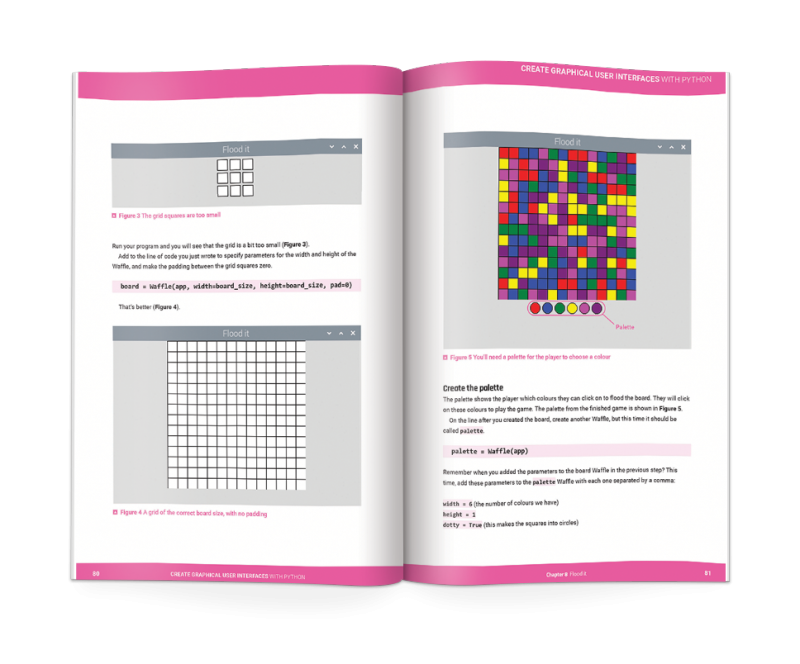
Where can I get it?
You can buy Create Graphical User Interfaces with Python now from the Raspberry Pi Press online store, or the Raspberry Pi store in Cambridge, UK.
And if you don’t need the lovely new book, with its new-book smell, in your hands in real life, you can download a PDF version for free, courtesy of The MagPi magazine.
Website: LINK

