Last weekend we announced that we’re working on the new Arduino Pro IDE and we got a huge response! Let’s take a deeper look at what is in store.
Here are the choices you have to develop code from Arduino today — some you might know, others you might not — and how they paved the way for a brand new IDE.
Arduino Create
The quickest way to get started developing for Arduino today.
A simple, modern web app version of the Arduino IDE — with boards and libraries available without needing an install. Just open your web browser, head to create.arduino.cc/editor to get started.
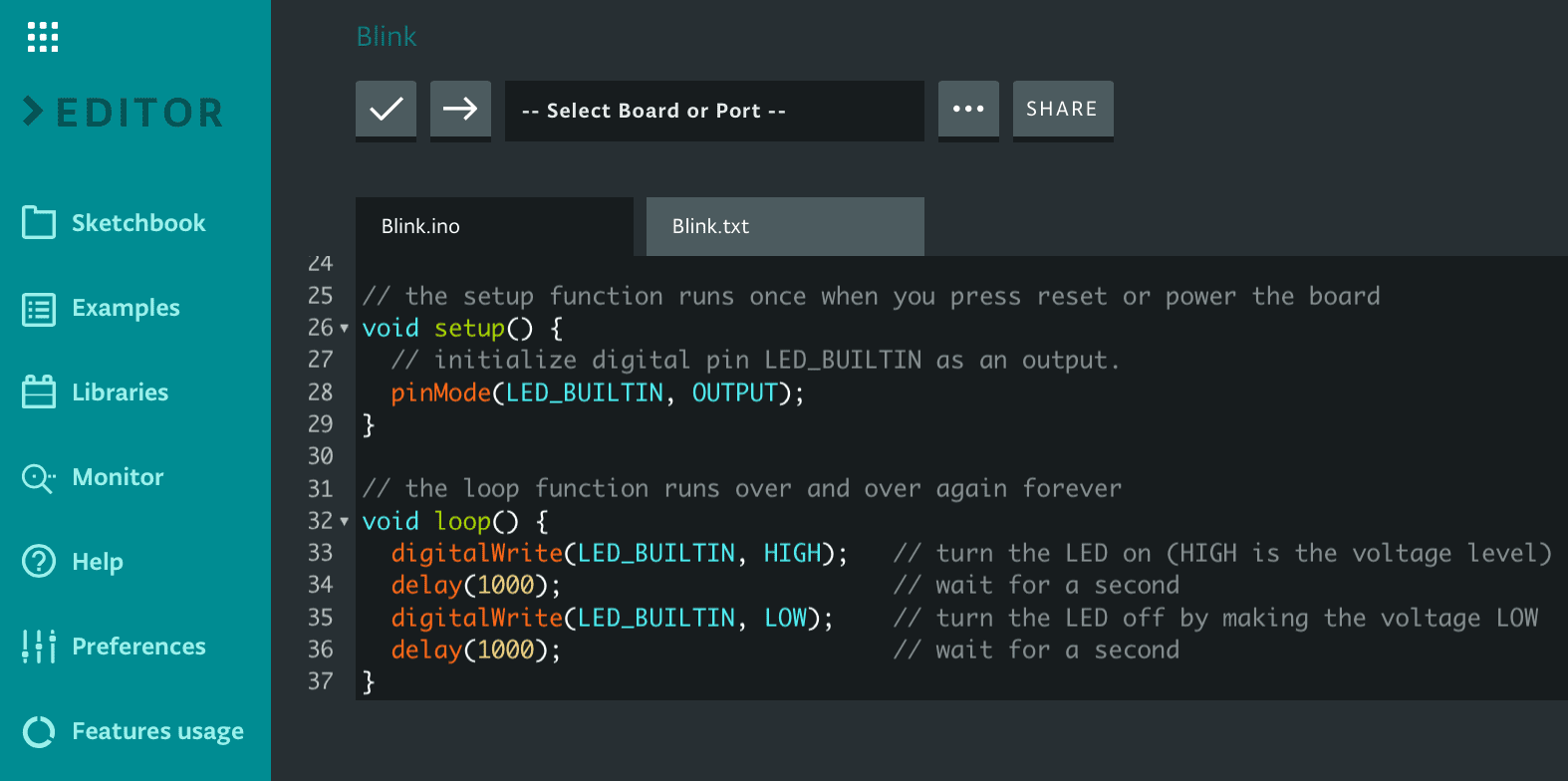
In the creation of the new Arduino Pro IDE, we chose to build on the Theia framework. As Theia is based on Electron, using web technologies, it allows us to unify the front-end development work and user experience between the web-based Arduino Create and the Arduino Pro IDE desktop application. Magic!
Arduino CLI
Designed for power users; everything you need from the command line.
Arduino CLI is a single binary command line solution that provides builder, boards/library manager, uploader, discovery and many other tools needed to use any Arduino compatible board and platforms. You can include this in Makefiles or use it to add Arduino support to whatever development flow you prefer. Whether you use Atom, Eclipse, Emacs, Vim, VSCode, or are even building your own tools, Arduino CLI makes this possible. You can try it today at arduino-cli.
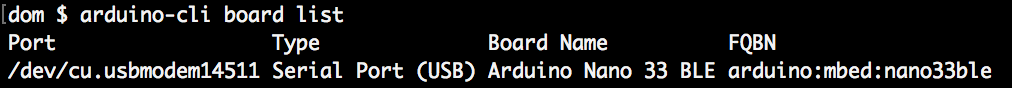
Arduino CLI is already hard at work in the backend of Arduino Create enabling day-to-day development for over one million users. The daemon mode support and gRPC interface means the User Interface doesn’t even need to be running on the same machine as the Arduino CLI — this opens the potential for remote build and deploy to Linux machines such as Raspberry Pi. Third party boards are also supported today through a configuration file. The backend of Arduino Pro IDE is also based on Arduino CLI, naturally.
Arduino IDE
A simple classic.
The simplicity of the classic Arduino IDE has made it one of the most popular in the world — with over 15 millions downloads per year. If you want to develop code for Arduino and prefer not to use the online tool Arduino Create you can get started today by downloading the classic Arduino IDE application.
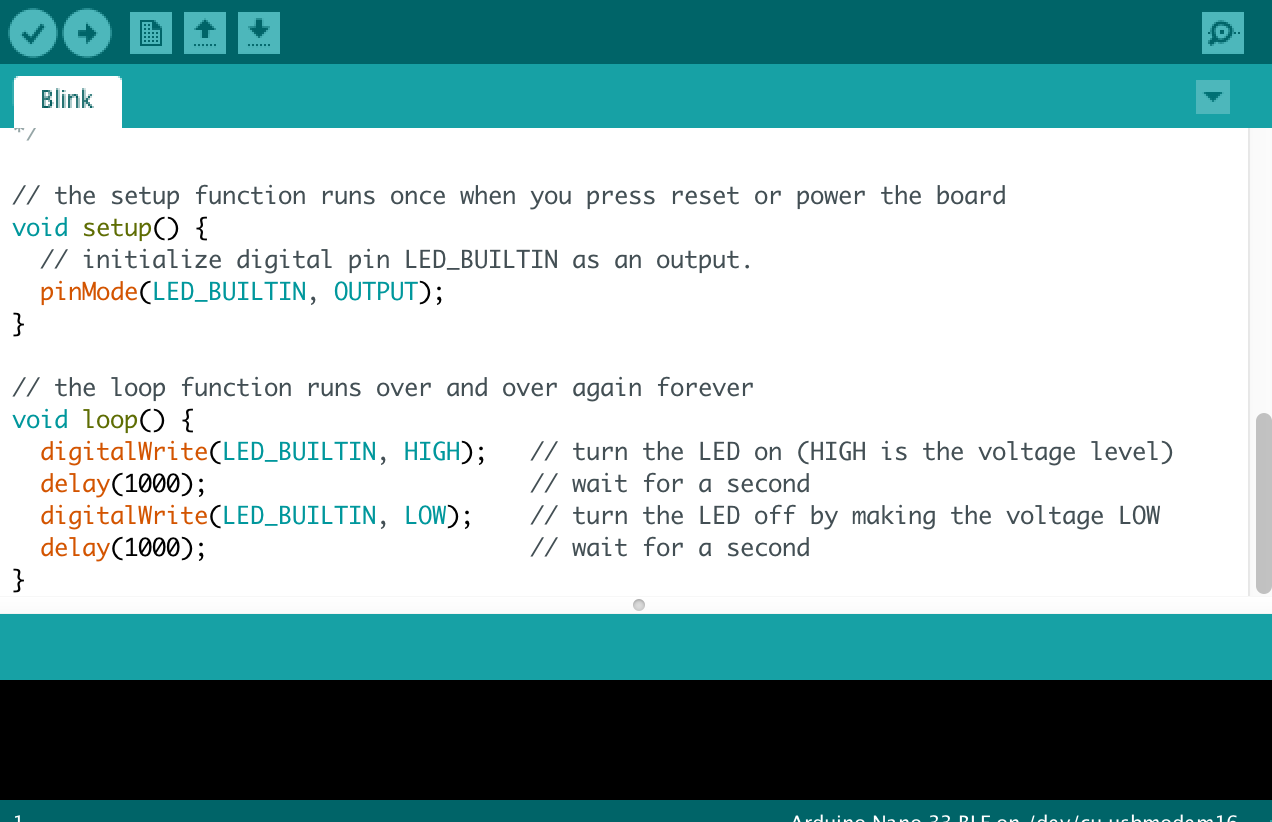
We felt it was very important to maintain continuity with this look and feel in the Arduino Pro IDE. For this reason it has a mode identical to the classic Arduino IDE that millions of you are familiar with — the difference being if you want advanced mode, you have that too!
Arduino Pro IDE
More features for advanced users (still in development).
Which brings us the upcoming Arduino Pro IDE! This is a product still in development, but we’ve opened up the alpha binary so early users can try it out and give feedback – the source code will be released at a later date. Because it is not yet ready for production release you must expect bugs and unimplemented features. (If you just want to get your Arduino project running, we’d recommend Arduino Create or the classic Arduino IDE for now.)
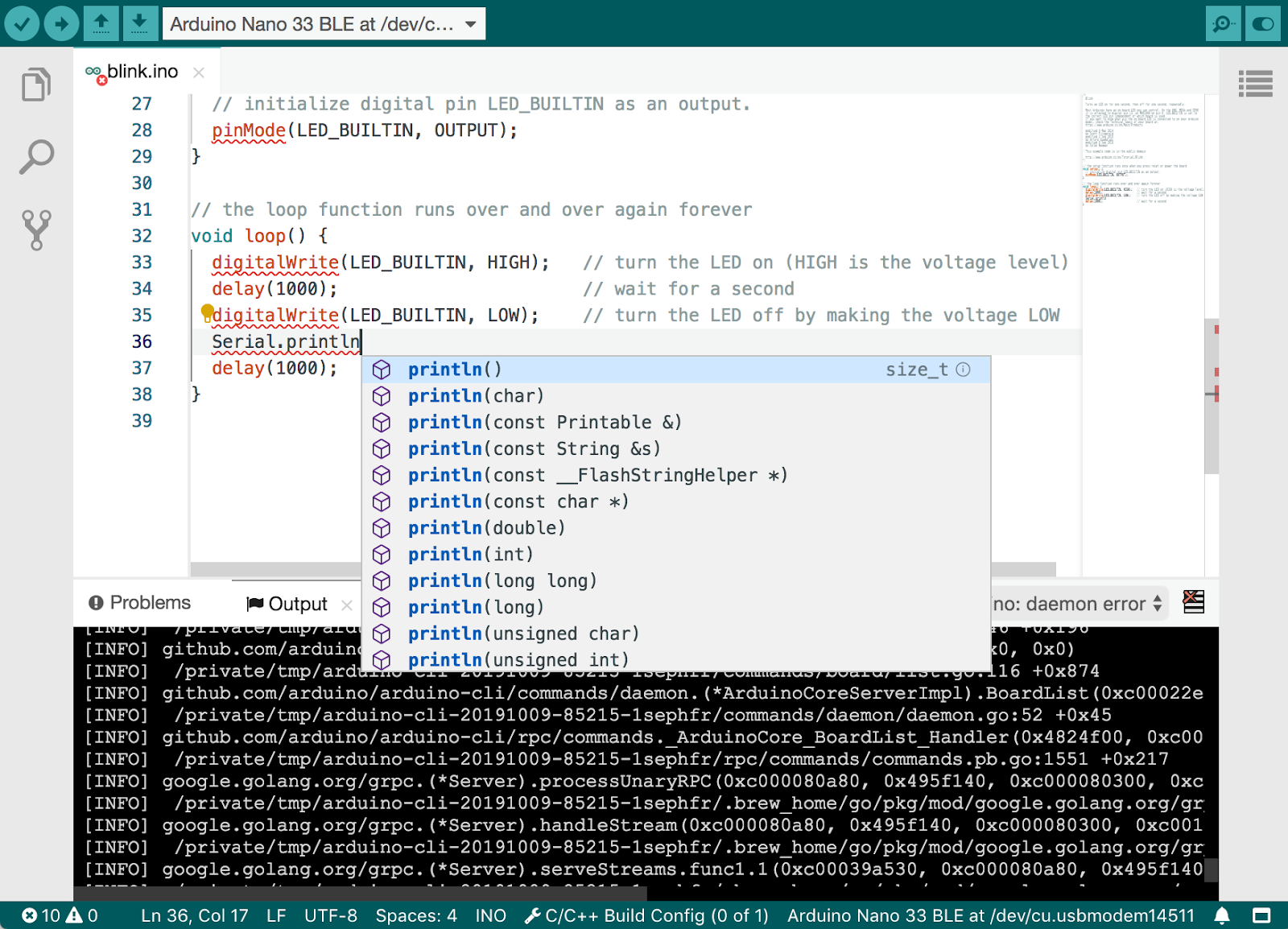
However, if you want to be the first to try it and give us feedback to help shape the product as we develop it, please give it a try! The preview is already available for Windows, Linux and Mac OSX.
Initial feature list
- Dual Mode; Classic Arduino look and Pro (File System view)
- The tool only reveals advanced features when you need them
- Modern fully featured development environment
- Modern look, multi-panel IDE with integrated file system view
- Designed for developing larger, multi-file, repository-based projects
- Debugger coming soon!
- Set breakpoints, view trace, step through execution and much more
- Debug your application without affecting timing with a Serial.print()
- Open to third party plug-ins and boards coming soon!
- Add third party boards, libraries and IDE function plug-ins
- Support for additional languages other than C++ coming soon!
- Exactly what it says, and it’s going to be exciting!
- New Board Manager, Library Manager and Serial Monitor
- All the features you expect in a cleaner more modern environment
- Basic Auto Completion (Arm targets only)
- Git Integration
- Dark Mode
- Easier on the eyes
That’s all for now
We’ve been working to improve our tools and give the community choices that fit their way of working – be that web-based, desktop application or command-line. The Arduino Pro IDE builds on these to bring something new — we’re excited to share the alpha preview with you and look forward to your feedback!
Website: LINK
Schreibe einen Kommentar
Du musst angemeldet sein, um einen Kommentar abzugeben.