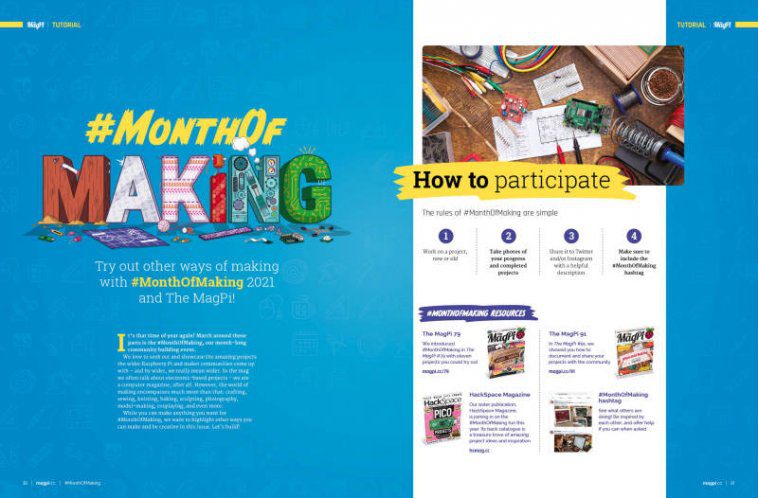For #MonthOfMaking, Rob has written an excellent guide on new ways of making. Newcomers will find fantastic ideas for things to make; experienced crafters will discover new techniques and technologies. This month, Rob looks into crafting, wearables, embroidery, soft circuits, upcycling, photography and more. Feature-packed with ideas for things to make.
METAR Map
Our readers are a creative brunch and we loved Philip Rueker’s colour-coded weather map. METAR (meteorological aerodrome report) uses colour-coded LEDs to show the flying conditions at local airports.
Raspberry Pi Amiga 600
Amiga fans are finding the costs of their old computers skyrocketing. Once solution, explained by Billy Nesteroulis, is to build an Amiga 600 from scratch using Raspberry Pi 4 and a 3D printer. Raspberry Pi Amiga 600 uses a 3D-printed replica of an Amiga 600 case, while Raspberry Pi emulates AmigaOS to play games and software.
Easy Pico Projects and physical computing
Raspberry Pi Pico continues to make waves in the maker community. Raspberry Pi’s new microcontroller is packed with potential. This month we’ve gathered together a wide range of add-ons, ideas, and projects in progress. Plus, learn how to use electronics with Raspberry Pi Pico in our “physical computing” tutorial. Join the Pico party.
Make a digital do-not-disturb sign
PJ has a great tutorial for us this month. Combining a Scroll pHAT and Keybow to create a digital do-not-disturb sign. One-touch of a button and it tells folks to stay out of a room. Perfect for when you’re in a video meeting or recording (or just want a bit of peace and quiet). Learn how it works this month.
SmartiPi Touch Pro
We’ve taken to SmartiPi products over recent months. They use Raspberry Pi and the official touch screen to provide a neat all-in-one solution for freestanding projects. In this issue, you’ll find a review of the latest Touch Pro device. PJ tests out the slimmer design, better thermals and a repositioned camera placement and comes away impressed.
Learn game development with Raspberry Pi
Video games are a great way to discover computing techniques: combining fun with various coding techniques. Mark Vanstone has been writing about game development for The MagPi, and our sister magazine Wireframe and has put together this list of gaming assets. Discover the books, videos, courses, and resources you need to start making games with Raspberry Pi
Pick up your copy of The MagPi magazine #103
The MagPi magazine is available as a free digital download, or you can purchase a print edition from our Raspberry Pi Press store.