Merry Christmas everybody! We’re taking a little time off to spend with our families; we’ll be back in 2019. This post is for those of you who have found a piece of Pi under the tree or nestling uncomfortably in the toe of a stocking, and who are wondering what to do with it. Raise a glass of egg nog and join us in fighting over who gets the crispy bits this lunchtime.
So you’re the proud owner of a brand-new Raspberry Pi. Now what?

Your new Raspberry Pi
Did you wake up this morning to find a new Raspberry Pi under the tree? Congratulations, and welcome to the Raspberry Pi community! You’re one of us now, and we’re happy to have you on board.
But what if you’ve never seen a Raspberry Pi before? What are you supposed to do with it? What’s all the fuss about, and why does your new computer look so naked?
Setting up your Raspberry Pi
Are you comfy? Good. Then let us begin.
Download our free operating system
First of all, you need to make sure you have an operating system on your micro SD card: we suggest Raspbian, the Raspberry Pi Foundation’s official supported operating system. If your Pi is part of a starter kit, you might find that it comes with a micro SD card that already has Raspbian preinstalled. If not, you can download Raspbian for free from our website.
An easy way to get Raspbian onto your SD card is to use a free tool called Etcher. Watch The MagPi’s Lucy Hattersley show you what you need to do. You can also use NOOBS to install Raspbian on your SD card, and our Getting Started guide explains how to do that.
Plug it in and turn it on
Your new Raspberry Pi 3 comes with four USB ports and an HDMI port. These allow you to plug in a keyboard, a mouse, and a television or monitor. If you have a Raspberry Pi Zero, you may need adapters to connect your devices to its micro USB and micro HDMI ports. Both the Raspberry Pi 3 and the Raspberry Pi Zero W have onboard wireless LAN, so you can connect to your home network, and you can also plug an Ethernet cable into the Pi 3.
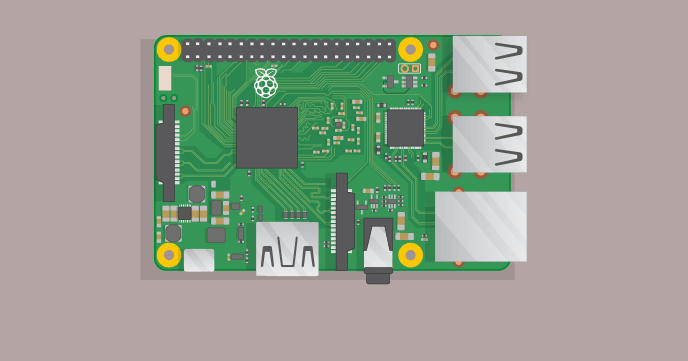
Make sure to plug the power cable in last. There’s no ‘on’ switch, so your Pi will turn on as soon as you connect the power. Raspberry Pi uses a micro USB power supply, so you can use a phone charger if you didn’t receive one as part of a kit.
Learn with our free projects
If you’ve never used a Raspberry Pi before, or you’re new to the world of coding, the best place to start is our projects site. It’s packed with free projects that will guide you through the basics of coding and digital making. You can create projects right on your screen using Scratch and Python, connect a speaker to make music with Sonic Pi, and upgrade your skills to physical making using items from around your house.
Here’s James to show you how to build a whoopee cushion using a Raspberry Pi, paper plates, tin foil and a sponge:
Raspberry Pi Whoopee cushion PRANK || HOW-TO || Raspberry Pi Foundation
Explore the world of Raspberry Pi physical computing with our free FutureLearn courses: http://rpf.io/futurelearn.
Diving deeper
You’ve plundered our projects, you’ve successfully rigged every chair in the house to make rude noises, and now you want to dive deeper into digital making. Good! While you’re digesting your Christmas dinner, take a moment to skim through the Raspberry Pi blog for inspiration. You’ll find projects from across our worldwide community, with everything from home automation projects and retrofit upgrades, to robots, gaming systems, and cameras.
Need a beginners’ guidebook? Look no further: here’s the official guide. It’s also available as a free download, like all our publications.
You’ll also find bucketloads of ideas in The MagPi magazine, the official monthly Raspberry Pi publication, available in both print and digital format. You can download every issue for free. If you subscribe, you’ll get a free Raspberry Pi 3A+ to add to your new collection. HackSpace magazine is another fantastic place to turn for Raspberry Pi projects, along with other maker projects and tutorials.
And, of course, simply typing “Raspberry Pi projects” into your preferred search engine will find thousands of ideas. Sites like Hackster, Hackaday, Instructables, Pimoroni, and Adafruit all have plenty of fab Raspberry Pi tutorials that they’ve devised themselves and that community members like you have created.
And finally
If you make something marvellous with your new Raspberry Pi – and we know you will – don’t forget to share it with us! Our Twitter, Facebook and Instagram accounts are brimming with chatter, projects, and events. And our forums are the best place to visit if you ever have questions about your Raspberry Pi or if you need some help.
It’s good to get together with like-minded folks, so check out the growing Raspberry Jam movement. Raspberry Jams are community-run events where makers and enthusiasts can meet other makers, show off their projects, and join in with workshops and discussions. Find your nearest Jam here.

Have a great break, and welcome to the community. We’ll see you in 2019!
Website: LINK
