Today, we’re happy to announce a partnership with Waze that gives you the opportunity to Live the Horizon Life whether you’re driving downtown to work, cruising the freeway on a road trip, or heading back home to resume your Forza Horizon 4 session. In Waze, the world’s largest community-based navigation platform, chart a course for your very own McLaren Senna while listening to the soothing voice of Maurice LaMarche (the narrator in our official Forza Horizon 4 Commercial) and to the Forza Horizon 4 Spotify playlist. Keep reading to learn more.




McLaren Senna Car Icon
The McLaren Senna, as seen on the cover of Forza Horizon 4, is McLaren’s most track-focused road car ever. Built to set the fastest lap times of any McLaren to date while still legal for road use, the Senna aims to deliver the most intense driving experience. Named after three-time world champion Ayrton Senna, one of McLaren’s greatest racing drivers, the McLaren Senna is dedicated to allowing the driver to be the best they can possibly be. With Waze, harness your inner Senna after you’ve changed your car’s in-app icon. The steps are simple:
- Open the Waze app on the phone you’d like to change the car icon for
- Once the map view has opened, tap the magnifying glass in the bottom left-hand corner
- Tap the Settings icon in the upper left-hand corner, then tap on “Display & map”
- Lastly, tap on “Car on map” and choose the McLaren Senna

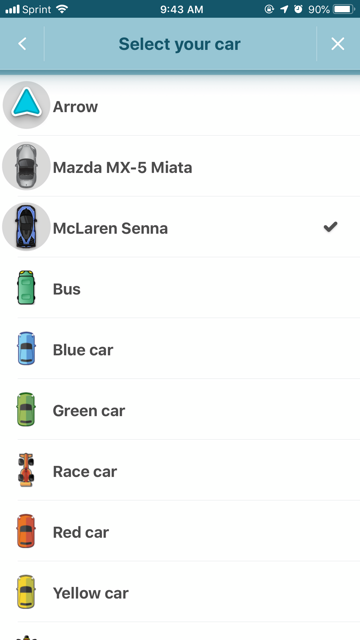


Maurice LaMarche Voice Navigation
Maurice, known for his work on “Futurama,” “Pinky and the Brain,” and “Zooptopia” is the star of our Forza Horizon 4 Commercial. If you haven’t watched it yet, we highly suggest that you check it out first.
Now that you’re up to speed (hovercraft!) and ready to avoid traffic with Waze, change your navigator’s voice to Maurice’s so he can help guide you to your destination. Here are the steps:
- Open the Waze app on the phone you’d like to change the car icon for
- Once the map view has opened, tap the magnifying glass in the bottom left-hand corner
- Tap the Settings icon in the upper left-hand corner, then tap on “Sound & voice”
- Lastly, tap on “Voice directions” and choose “English (US) – Maurice LaMarche




Forza Horizon 4 Spotify Playlist
With Waze, you can also get lost in the music, not the road! Spotify has teamed up with Waze for an easier and safer way to navigate your journey and control your music on the road. And what better music to get lost to than the tracks in the Forza Horizon 4 Spotify playlist, featuring artists like Marshmello, Foo Fighters, M83, CHVRCHES, and more. To get started, follow the steps below:
- Open the Waze app on the phone you’d like to change the car icon for
- Once the map view has opened, tap the magnifying glass in the bottom left-hand corner
- Tap the Settings icon in the upper left-hand corner, then tap on “Spotify”
- Scroll down to connect your Spotify account, then pair your mobile device with your car’s speakers
- Lastly, search for the “Forza Horizon 4 – Full Soundtrack” in Spotify and hit play!
We hope you’re enjoying Forza Horizon 4! Haven’t played yet? Try out the Forza Horizon 4 Demo now for free and pick up the game today from your local GameStop store.
Forza Horizon 4 is the highly anticipated follow-up to 2016’s breakout hit open-world driving game Forza Horizon 3, available October 2, 2018 exclusively for Xbox One and Windows 10 through Xbox Game Pass — Forza Horizon 4 Ultimate Edition owners can start playing today. For the first time in the racing and driving genre, experience dynamic seasons in a shared open-world. Explore beautiful scenery, collect over 450 cars, and become a Horizon Superstar in historic Britain.
See the rest of the story on Xbox Wire
Related:
Red Dead Redemption 2: Official Gameplay Video Part 2
Next Week on Xbox: New Games for October 2 to 5
Amnesia: Collection – In the Mind of a Horror Game Developer

Website: LINK

