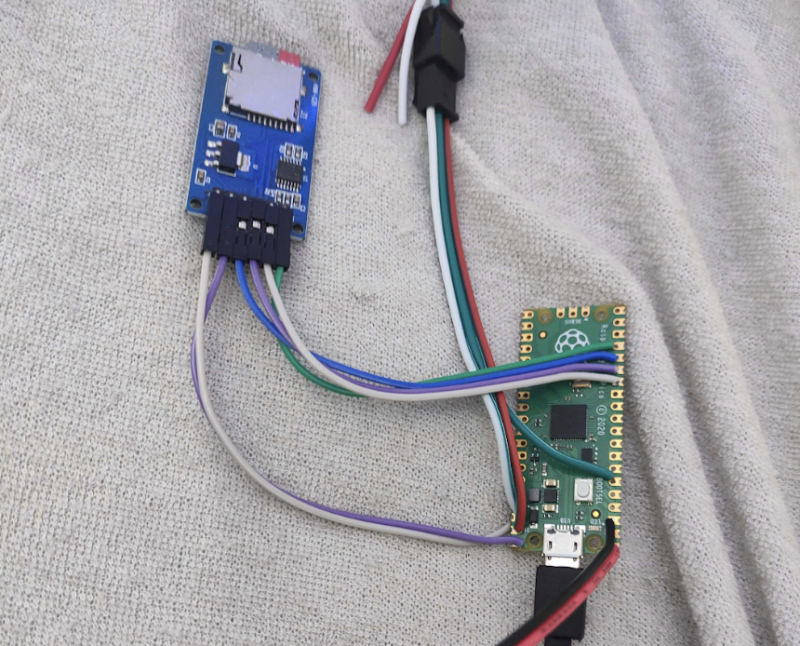Thomas Killus has created such a brolly using a Raspberry Pi Pico microcontroller board. It sends instructions to strips of standard WS2812b addressable RGB LEDs that run along the ribs of an umbrella, and this in turn brightly disperses light across the adjoining panels. The umbrella would certainly shine bright in a crowd and maybe even prevent it being left behind on the bus. But it’s also, curiously, the first step towards something bigger.
“I have always been fascinated with beautiful light installations,” Thomas says. “My dream is to someday build a complete LED suit that can either be pre-programmed or made to interact with the environment through sensors. It would be nothing practical, but I hope to bring a smile to the people around me and myself. I thought an umbrella would be a small step into this direction.”
Brolly good
Planning the umbrella was straightforward enough. “Get an umbrella, get LEDs and put them together,” Thomas explains. In the past he had tended to use an ESP32 microcontroller for his hardware projects and Python for his pure software projects. “But one day I saw a Raspberry Pi Pico microcontroller in a store and I recognised the great potential of finally using Python in my hardware projects, so I knew I had to give it a try,” he explains.
The idea was to create a set of pre-programmed animations that could be easily skipped through by simply pressing a button. These animations were created on a PC using a simulator Thomas had developed in Pygame. They were then saved to an SD card which plugged into the umbrella. “Raspberry Pi Pico can read the animation data and control the LEDs accordingly,” he explains. “I thought this way, I wouldn’t have to limit the animations by the computer power or memory limitations of Raspberry Pi Pico.”
Development went reasonably well. “It didn’t cause me major headaches,” Thomas says. “But in the beginning, I had some issues with reading the animation commands fast enough from the SD card while displaying them live but I eventually figured it out using byte files.”
Shine a light
There are some features he would like to implement, though. Thomas originally planned to also add an MPU9250 nine-axis motion tracking sensor to measure acceleration, rotation and orientation. “I wanted to add features which will make the umbrella change its lights when you spin it, jump or turn into a different direction and I hoped it would give the user more interactions with the umbrella,” he says.
Thomas also wants to reduce the number of visible cables and make the underneath “sparkle with the same joy,” as he puts it. “LED light isn’t diffused on this side and it takes away a lot of the effect,” he laments. Even so, the umbrella has gone down well among the Raspberry Pi community even though many say it has no practical use. “I guess they are right,” he says. “But I enjoyed building it, I learned some things and it made me smile when it lit up for the first time.”