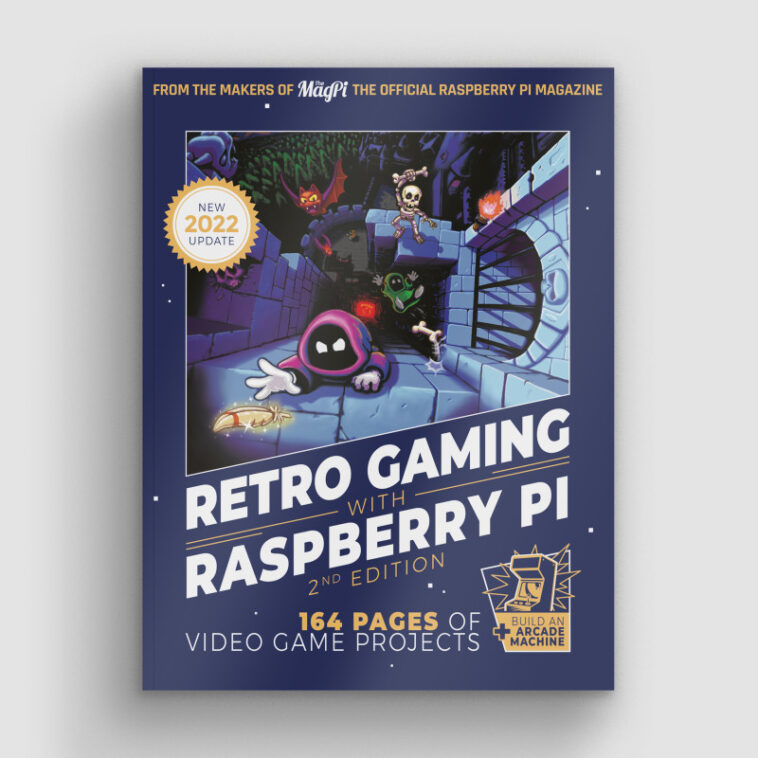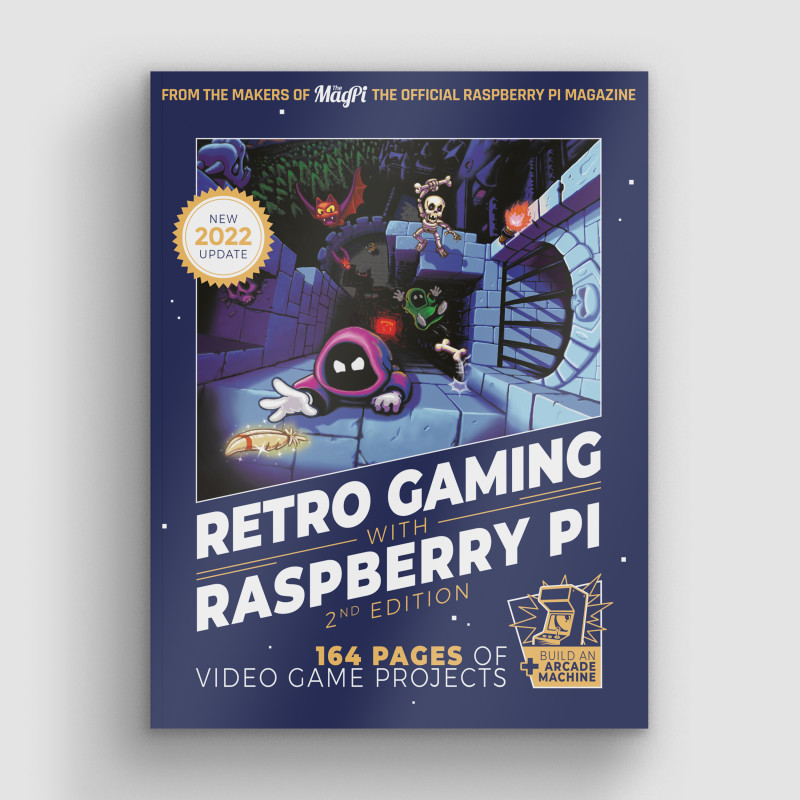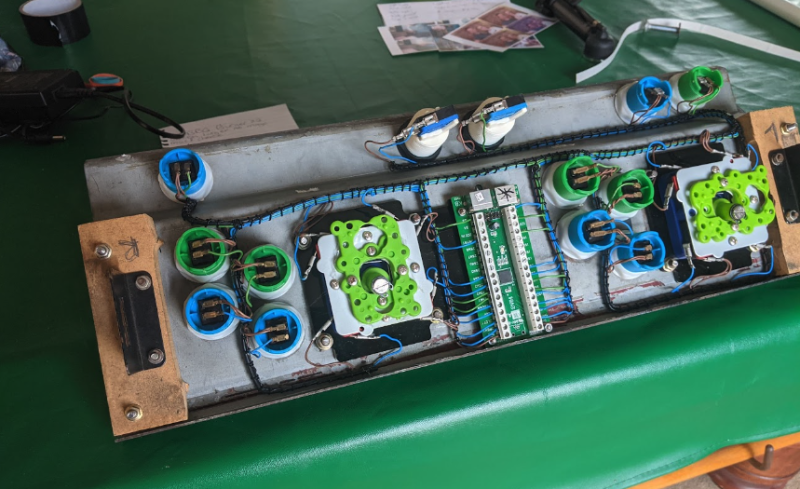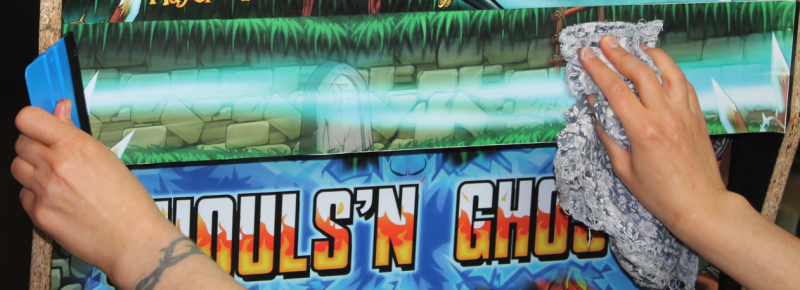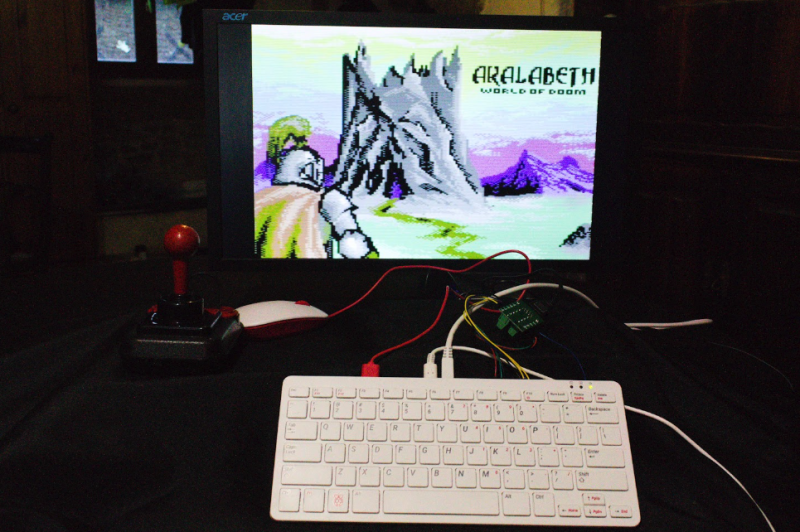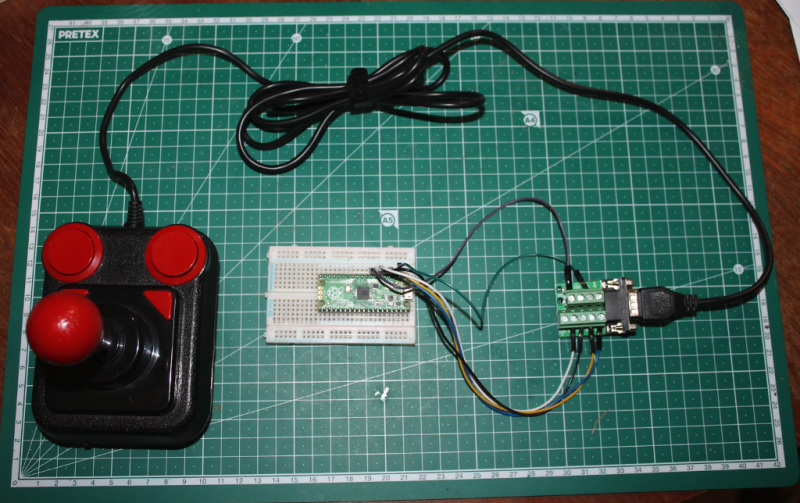Q: How did you get into retro gaming?
A: When I started, it was just ‘gaming’, thanks! My family won an MSX in a raffle when I was seven, and my mum, an IT worker, taught me how to program in BASIC. Then she borrowed an XT from work until we saved up enough for our own 286. I kept using PCs and picked up other computers and consoles cheaply as they went out of fashion. I vividly remember going on eBay as a teen in the late 1990s and sending envelopes of dollars off to the US in exchange for giant boxes of remaindered classic DOS games that reached me on a very slow boat, with very cheap postage.
Q: What kind of projects do retro gaming enthusiasts work on?
A: I love emulation for the way it’s kept old platforms and games relevant, for how accessible it is, and for the way it provides a window into the past.
Or you could buy or salvage old computers and consoles, or build a Pentium II or Athlon K7 based PC running FreeDOS. But platforms like Raspberry Pi (software emulation) and MiSTer FPGA (hardware emulation) mean you can build dedicated systems for running old games without the aging equipment.
Q: What are some of your favourite projects?
A: I love 1980s and 1990s audio hardware, so making an emulated USB version of a Roland Sound Canvas (my favourite sound card range) with mt32-pi was a blast.
I had no idea how much I wanted and needed an arcade cabinet in my life until I built one. You’ll find that, along with a few of my other makes (like the DIY CD-ROM console I made to play my PS1 game discs!), in Retro Gaming with Raspberry Pi.
Q: How do you find games to run on emulators?
A: Itch.io is your friend! Just search for the platform you’re interested in, like NES, C64, ZX Spectrum, or MSX!
If you’re after official digital releases of old commercial games for DOS and Windows, GOG and Zoom Platform should be your first ports of call.
Indie Retro News announces new releases across most major 8- and 16-bit retro computers, consoles, and fantasy consoles.
01. Planning
“Make things that bring you joy! It should be fun to build, fun to have or, ideally, both. Planning is playing! While working out what I want to make, I’ll research and experiment in software often just on my desktop workstation, often while procrastinating other work.
When I’m writing a project guide, I usually test all possible permutations of the software on the hardware I have in order to pick the one that produces the best result.”
02. Parts
“Make sure all the hardware and software you want to use is actually compatible! Your available hardware should generally determine what software you use. I’m a firm believer in recycling and reusing as much as possible. Actually paying money for new hardware is sometimes required, but some of my favourite builds reused old stuff I have around (a CRT TV, an elderly DVD drive) or draw on my stash of reusable components (SBCs, microcontrollers, adapters with screw-down terminators).”
03. Construction
“You should be pretty confident that everything works before you assemble parts into a inconvenient location. Where possible, build the innards of the project on the bench/your sitting room floor before permanently soldering, screwing, or otherwise mounting them into place. It’s been three years and I’ve still not rewired some arcade machine buttons I connected to the wrong GPIO pins, even though it preys on me sometimes. (I put in a software workaround instead.)
Finally: don’t be afraid of stickers, decals, stencils, and paint. They’re easier to position and reposition than you think, and any wonkiness is almost always completely invisible to everyone who isn’t you.”
Build a MicroPython handheld
Retro gaming, electronics, game programming, 3D printing
It turns out Pico is great for game programming! K.G. shows you how to make the most of it. magpi.cc/123
Commodore 64 emulation
Retro gaming, software, emulation
Raspberry Pi 400 is somewhat inspired by 1980s computers. Here’s how to make it run like one. magpi.cc/102
Pico DB9-to-USB joystick
Retro gaming, programming, electronics
Instead of daisy-chaining twelve adapters, how about creating a custom DB9 to USB interface? magpi.cc/125
RetroPie
A retro gaming system built upon Raspberry Pi OS that makes it very easy to set up and play games. It’s used in many retro projects!
retropie.org.uk
Make your own video games
K.G.’s guide on how to make games like in the old days. Many lessons can be brought forward to modern game development as well.
magpi.cc/73
Legal emulation information
Our handy guide on legal emulation, along with links to repositories of completely legal and legitimate ROMs you can get for your machines.
magpi.cc/legalroms