As an Xbox Insider, you know that feedback is important to us. Bug reporting, feature suggestions, and other ideas – straight from you – have helped to create a quality gaming experience for all Xbox players. But did you know that Team Xbox leads Microsoft in gaming on Windows and mobile, too? That’s right: Your feedback continues to be an important pillar of our quality development beyond the console. And for that reason, we’ve worked to create tools and partnerships across Microsoft that enable us to better hear from you on all platforms. Today, I want to introduce you to the Windows Feedback Hub and invite you to give us your thoughts on gaming on Windows.
To get started with the Windows Feedback Hub, simply press Win+F on any Windows 10 PC. If you’re a Windows Insider, this space should be familiar as it displays your profile information, Windows Quests, and Announcements. If you’re not a Windows Insider, you’re invited to join the program at any time but leaving feedback via the Windows Feedback Hub does not require membership or an account.
Once you’ve familiarized yourself with the main view of the Windows Feedback Hub, you can start the process of providing feedback in the upper right corner of the screen, where you should notice a blue “+ Add new feedback” button. Pressing this button will take you to a new screen where, similar to the ”Report a problem” tool found on console, you’ll be able to give your feedback a name and a description and tag it as a suggestion or problem.
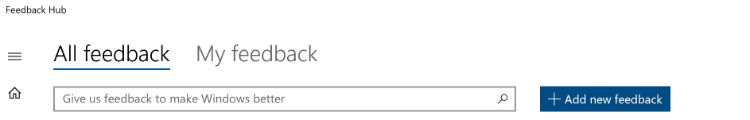
After filling out these essential details, you’ll want to categorize your feedback within the “Gaming and Xbox” family. Selecting the “Gaming and Xbox” category will allow you to view a list of other, more specific areas to better categorize your report, which in turn allows the Xbox Insider Team to better sort and share your feedback across Microsoft. If you don’t see an entry for what you’re looking for, instead select “All Other Games,” and my team will get it to the right place.
Once your feedback is submitted, the Xbox Insider Team collects it, organizes it alongside feedback from other Windows users and makes sure it’s visible to the correct teams across Microsoft. These reports allow my team to better present your experiences to engineers and other members of Team Xbox, thereby driving action and improvements to the software you use.
Your voice is heard loudly and clearly through the feedback that we collect on the Windows Feedback Hub. I invite you to share your thoughts, suggestions, and bug reports with us while gaming on Windows.
-David
See the rest of the story on Xbox Wire
Related:
Best Xbox Insider Program Moments of 2017
Tell Us How You Use Light and Dark Themes on Xbox One
New Delta and Omega System Update – 12/5/17

Website: LINK

