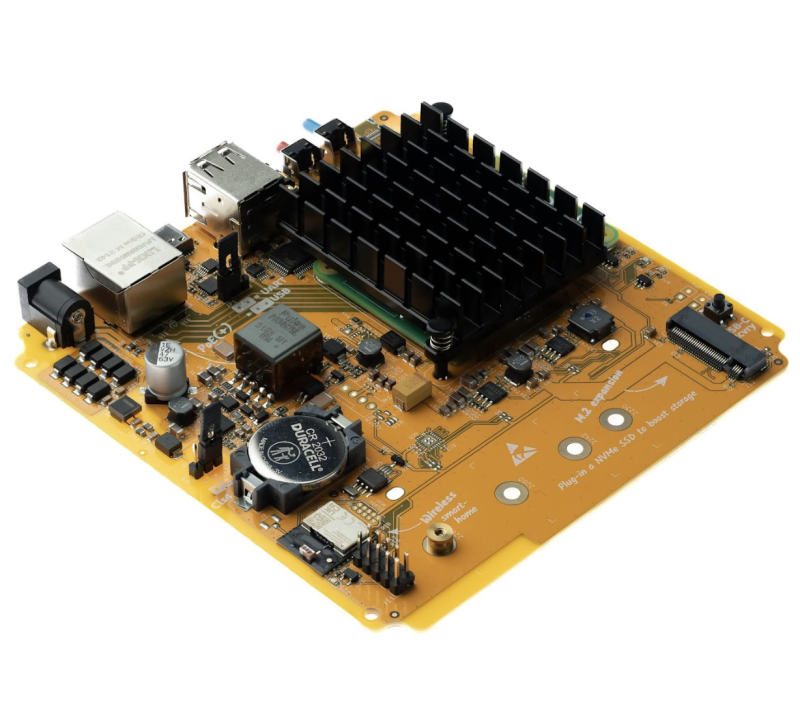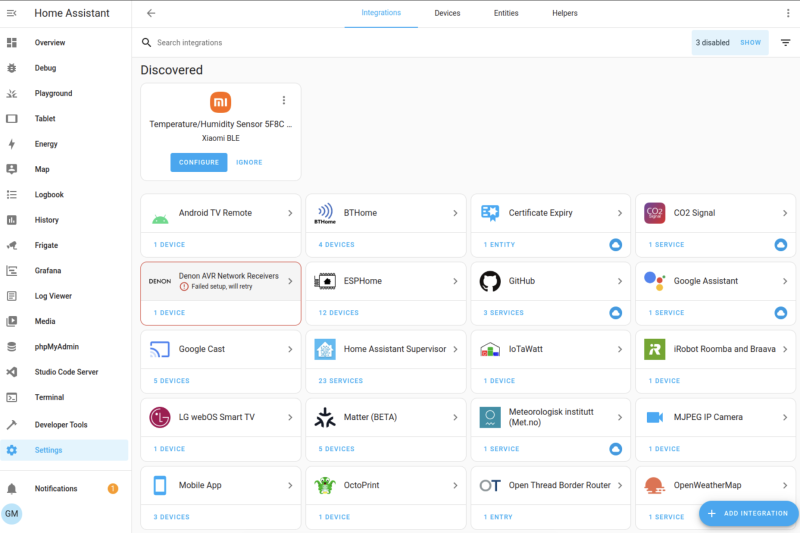Setting up the device is very simple, although depends slightly on the version you get. The kit that comes with a Compute Module 4 already installed is basically ready to go, just requiring you to get it set up for your network and IoT add-ons.
If you’re adding the Compute Module, you just need to take the case off using the hand-tightened screws (no screwdrivers involved) and firmly click CM4 in. You can also add an M.2 SSD at this stage too if you want the extra storage. After that, it’s just installing the OS via a USB stick (set up with Raspberry Pi Imager), and then doing the usual network setup. The longest part of setting up this way is just letting all the software install – in about 30 minutes we were all ready to go.
Automated automation
During the last stages of set up, Home Assistant will let you know what devices it has found on your network. It has access to a huge range of services and standards as you’d expect, and puts any found devices on your dashboard for you to configure further. This is accessible via a smartphone app or your browser, and there’s an astonishing level of customisability in the software. From the use of general active triggers for actions (including voice control) to different passive ‘scenes’ that will, for example, automatically lower the lights when watching TV.
As this is positioned as a big hub on your network, you can also add plenty of other software services to it – such as Plex, Sonos, TOR, and a whole variety of extensions that you can easily add from the browser. The SSD slot will come in handy if you use the media server applications.
It’s a fantastic piece of kit that we found very easy to use without sacrificing any of the nitty-gritty home automation tools you’d want to use to truly customise your home – to the point that it’s inspired us to expand the amount of automated devices in our home.
Verdict
10/10
Extremely easy to set up and use, it’s a very compact and practical box that really helps power your home.
Specs
Dimensions: 123mm x 123mm x 36mm
Power: 12v/2A barrel DC jack, PoE+ IEEE 802.3at-2009 Class 3 or 4
Extra features: M.2 SSD slot, stereo audio DAC with 3.5mm jack output, enhanced wireless (Silicon Labs MGM210P Mighty Gecko Module), RTC