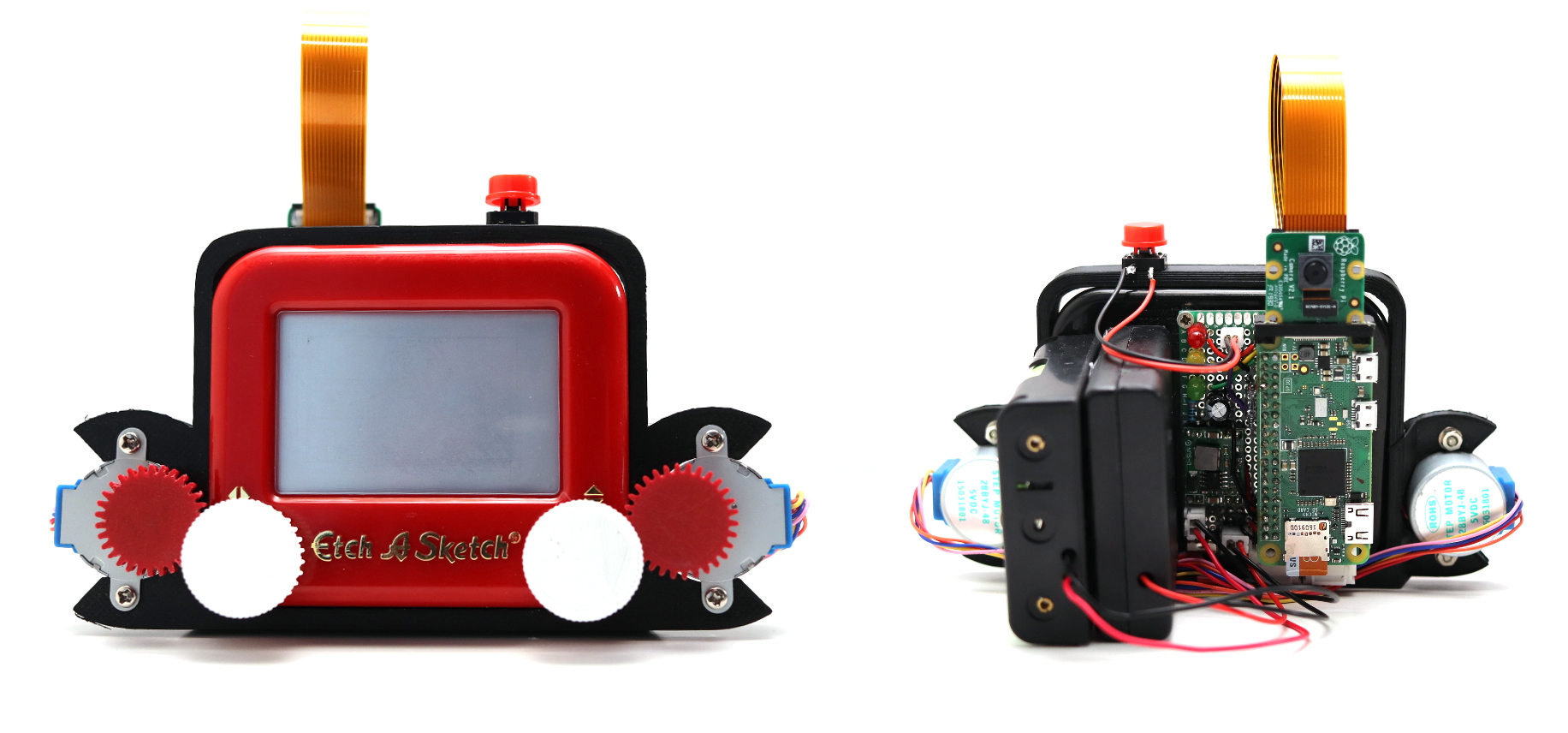Kids of the 1980s, rejoice: the age of the digital Etch-A-Sketch is now!
What is an Etch-A-Sketch
Introduced in 1960, the Etch-A-Sketch was invented by Frenchman André Cassagnes and manufactured by the Ohio Art Company.
The back of the Etch-A-Sketch screen is covered in very fine aluminium powder. Turning one of the two directional knobs runs a stylus across the back of the screen, displacing the powder and creating a dark grey line visible in the front side.
can it run DOOM?
yes
The Etch-A-Sketch was my favourite childhood toy. So you can imagine how excited I was to see the Etch-A-Snap project when I logged into Reddit this morning!
Digital Etch-A-Sketch
Yesterday, Martin Fitzpatrick shared on Reddit how he designed and built Etch-A-Snap, a Raspberry Pi Zero– and Camera Module–connected Etch-A-Sketch that (slowly) etches photographs using one continuous line.
Etch-A-Snap is (probably) the world’s first Etch-A-Sketch Camera. Powered by a Raspberry Pi Zero (or Zero W), it snaps photos just like any other camera, but outputs them by drawing to an Pocket Etch-A-Sketch screen. Quite slowly.
Unless someone can show us another Etch-A-Sketch camera like this, we’re happy to agree that this is a first!
Raspberry Pi–powered Etch-A-Sketch
Powered by four AA batteries and three 18650 LiPo cells, Etch-A-Snap houses the $5 Raspberry Pi Zero and two 5V stepper motors within a 3D-printed case mounted on the back of a pocket-sized Etch-A-Sketch.
Photos taken using the Raspberry Pi Camera Module are converted into 1-bit, 100px × 60px, black-and-white images using Pillow and OpenCV. Next, these smaller images are turned into plotter commands using networkx. Finally, the Raspberry Pi engages the two 5V stepper motors to move the Etch-A-Sketch control knobs, producing a sketch within 15 minutes to an hour, depending on the level of detail in the image.
Build your own Etch-A-Snap
On his website, Martin goes into some serious detail about Etch-A-Snap, perfect for anyone interested in building their own, or in figuring out how it all works. You’ll find an overview with videos, along with breakdowns of the build, processing, drawing, and plotter.
Website: LINK