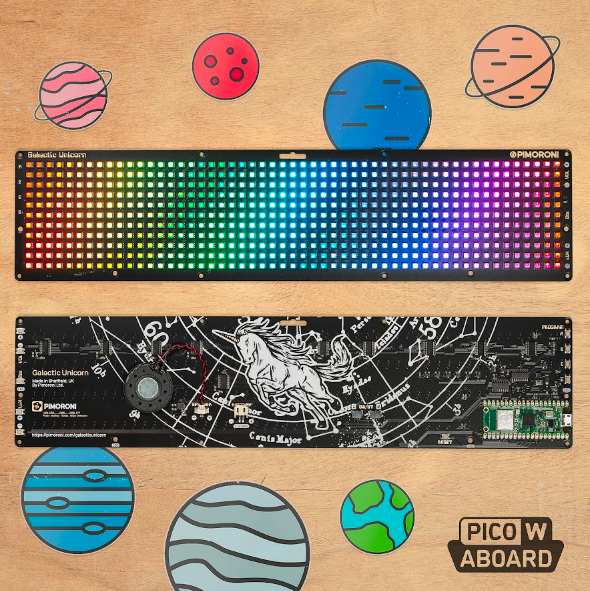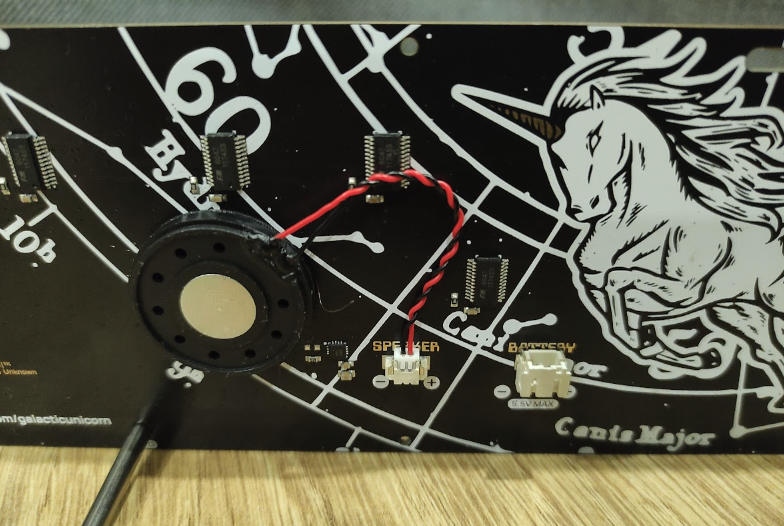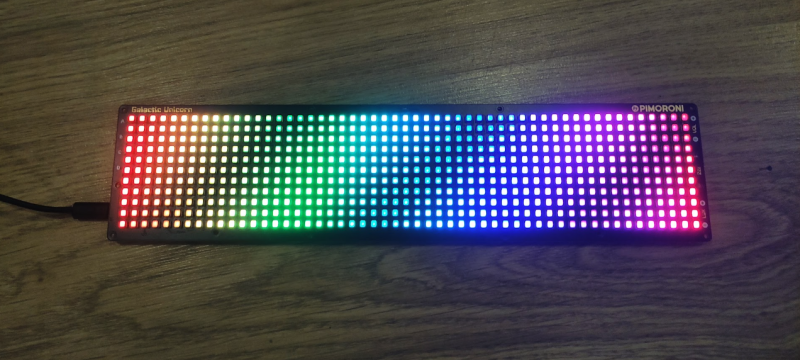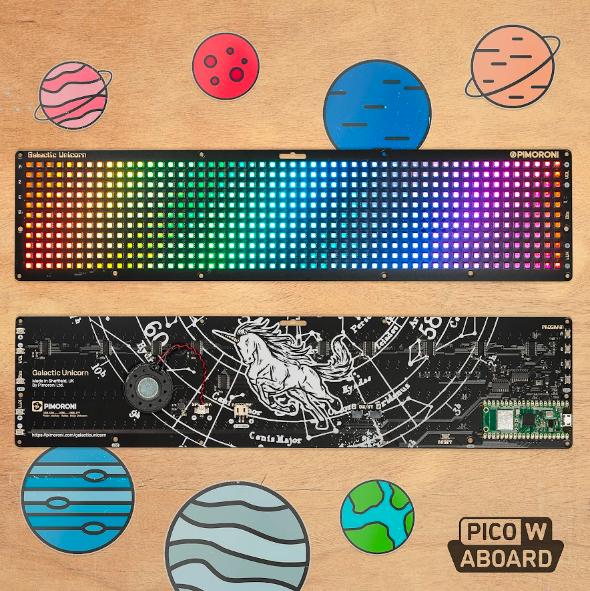When you first power on the Galactic Unicorn, via the supplied short micro-USB cable, it immediately springs into life with Pimoroni’s MicroPython firmware and code examples pre-installed, so there’s no need to flash it. Text on the display invites you to press the A, B, C, or D button to launch a different graphical demo.
Whichever button you select, you’re sure to be impressed. There’s a cool (or rather warm) burning flames effect, an eighties supercomputer (random pixels), a cycling rainbow, and a nostalgia computer prompt. What you notice straight away is how these pixels are large and bright (dazzling at the maximum level) – and there’s no sign of flicker, even if you film the display running. The Pico W RP2040’s PIO state machines are used to drive the LEDs at around 300 fps at 14-bit resolution, while gamma correction is applied to image data.
Button controls
Those four tiny tactile buttons are situated on the rear, along with five others on the opposite side to sleep the display, adjust the brightness, and alter the volume from the mini 1 W speaker on the rear. They’re also labelled on the front of the board for easy reference so you can reach behind to press them. In addition, there’s a handy reset button on the rear to reboot the device.
Also on the back, along with some nifty silkscreen artwork, you’ll find an optional battery connector (for up to 5.5 V) and a couple of Qwiic/STEMMA ports (JST-SH) for connecting breakouts such as sensors. The Galactic Unicorn even has one sensor built-in: a phototransistor at the right-hand edge of the front panel to detect light levels – which could be useful for adjusting the display brightness automatically.
While the LEDs have some built-in diffusion, you may want to add your own diffuser panel, in which case the mounting holes should come in useful. Example DXF files are supplied on the product page. To stand the board vertically, at a slight angle, two metal legs are supplied and screw into any of four slightly larger holes in the board edge.
Pixel programming
Programming the Galactic Unicorn should prove relatively easy in MicroPython. Several further code examples are supplied on the GitHub repo. These include a fairly convincing, procedurally generated lava lamp and an easily adaptable scrolling text demo. Graphics and text are generated using the PicoGraphics library – used for several of Pimoroni’s displays, it offers rich functionality including shapes, sprites, and a selection of fonts. Other functions are explained in the Galactic Unicorn reference guide.
There are a few examples that make use of Pico W’s wireless connectivity too. Just pop your Wi-Fi network details into the WIFI_CONFIG.py file to get connected. A digital clock demo fetches the live time from an NTP server; a Cheerlights history slowly builds up coloured pixels, one every five minutes; while a Galactic paint program enables you to draw on the display in real-time from another device via a web server hosted by Pico W – very cool indeed!
With a little creativity, there’s the potential to use the Galactic Unicorn for a wide range of projects, including wireless ones such as a live weather dashboard or scrolling RSS feed.
Verdict
9/10
Its elongated shape may not suit all projects, but this is one dazzling display that makes uses of Pico W’s power to create impressive animated effects at a super high frame rate.
Specs
Display: 53×11 matrix of RGB LEDs (583 in total)
Features: Pico W on board, 10 × push-buttons, mono I2S amp and 1W speaker, 2 × Qwiic/STEMMA ports, battery connector, 2 × metal legs
Dimensions: 331 × 79 mm