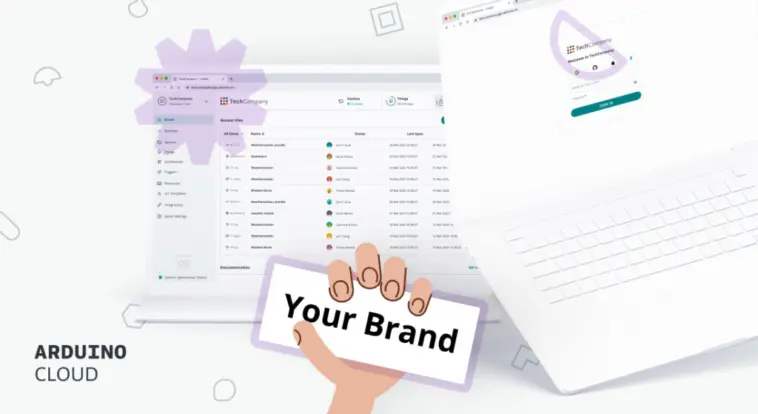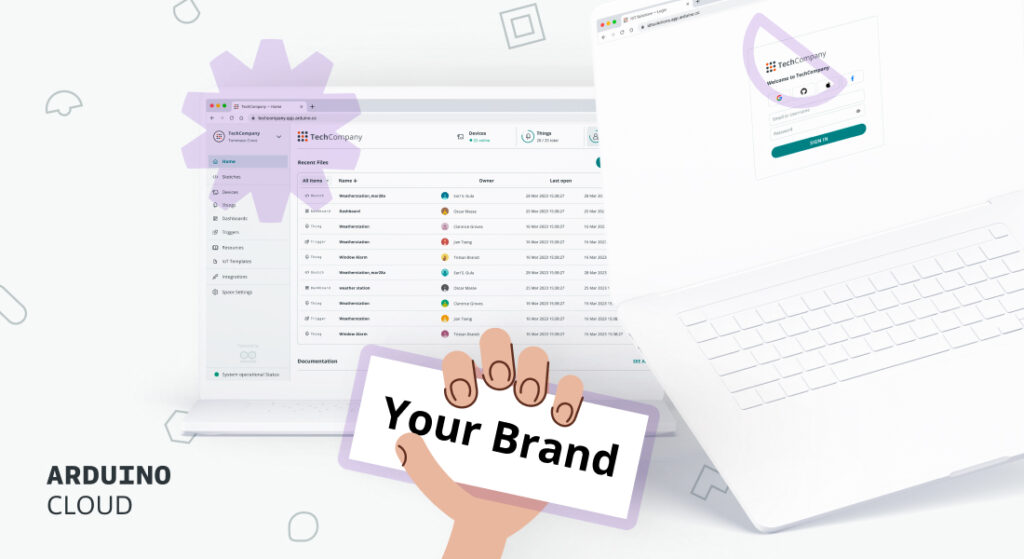
We’re excited to announce a brand-new feature called “Custom Branding,” which allows Enterprise plan users to white label their workspace and enhance the overall user experience.
This announcement is exciting because it empowers businesses to create a truly tailored environment within the Arduino Cloud platform, reflecting their brand identity and providing a cohesive experience for their team members and stakeholders.
Customize the platform look and feel
Arduino Cloud is a comprehensive IoT platform designed to help businesses simplify the development, deployment, and management of IoT solutions. Custom Branding enables users to customize various aspects of the platform’s user interface (UI) within a workspace according to their preferences. This white labeling feature offers two levels of customization: Basic and Advanced.
By leveraging Custom Branding, businesses can:
- Reinforce their brand identity across the entire IoT platform experience
- Provide a personalized and seamless experience for their team members
- Enhance user engagement and adoption within the organization
- Streamline onboarding and compliance processes with custom legal URLs
How to configure Custom Branding
1. Use the basic configuration
The Basic configuration allows users to upload their company’s logo (icon and banner) and control the visibility of the Arduino logo within the customized workspace.
To set up the Basic configuration, users can navigate to the “Custom Branding” section within their workspace settings. Here, they can upload their company’s logo (icon and banner) and toggle the visibility of the Arduino logo.
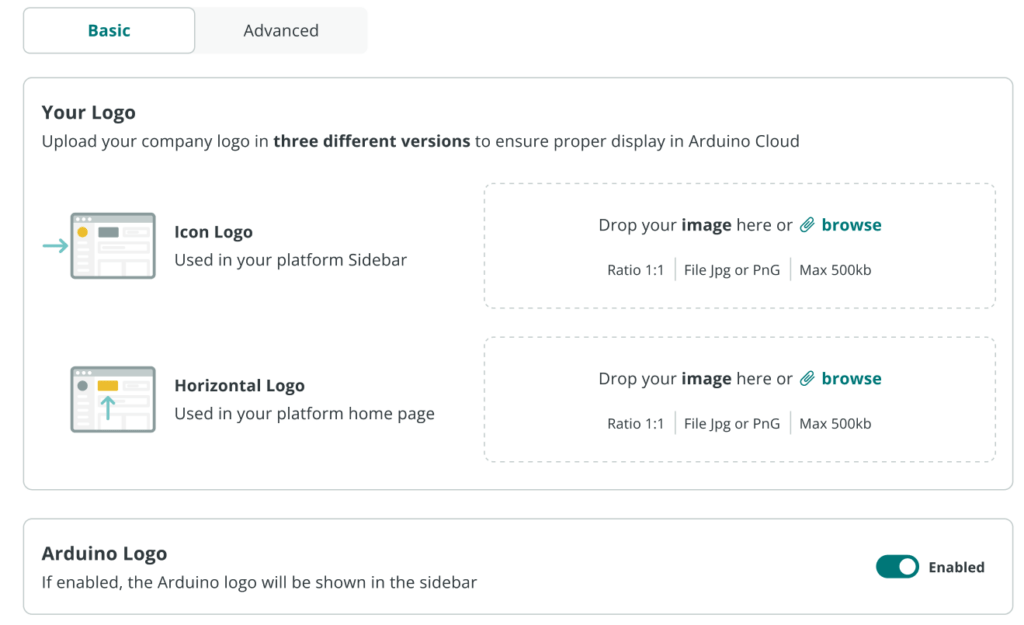
2. Advanced configuration
The Advanced configuration takes it a step further, offering the ability to create a custom URL with a company name and subdomain, configure social sign-in options, and set up legal URLs for terms and conditions and privacy policy.
The Advanced configuration offers more extensive customization options. Users can create a custom URL by specifying their company name and desired subdomain. This custom URL will become the primary access point for their team members, providing a branded experience from the start.
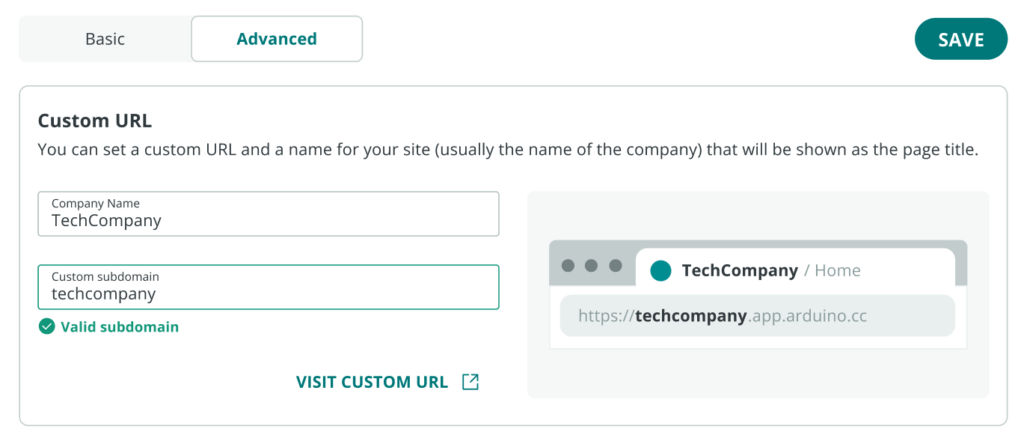
Additionally, users can configure social sign-in options, allowing team members to authenticate using their existing social media accounts or corporate credentials.

The final user journey
With Custom Branding enabled, the user journey within the Arduino Cloud platform becomes a seamless and branded experience:
1. Access with the custom URL: Users can access the platform using the custom URL, which incorporates the desired custom subdomain (https://<Custom subdomain>.app.arduino.cc), creating a unique and recognizable entry point. The page will also show the configured Company Name.
2. Accept user terms and conditions: Upon accessing the platform for the first time, users will be prompted to accept the company’s custom terms and conditions and privacy policy, ensuring compliance and setting clear expectations.
3. Start the tour: After accepting the legal agreements, the first time users will be offered to begin their exploration of the platform.
4. Access to the customized platform: The user finally gets into the platform with the custom UI.
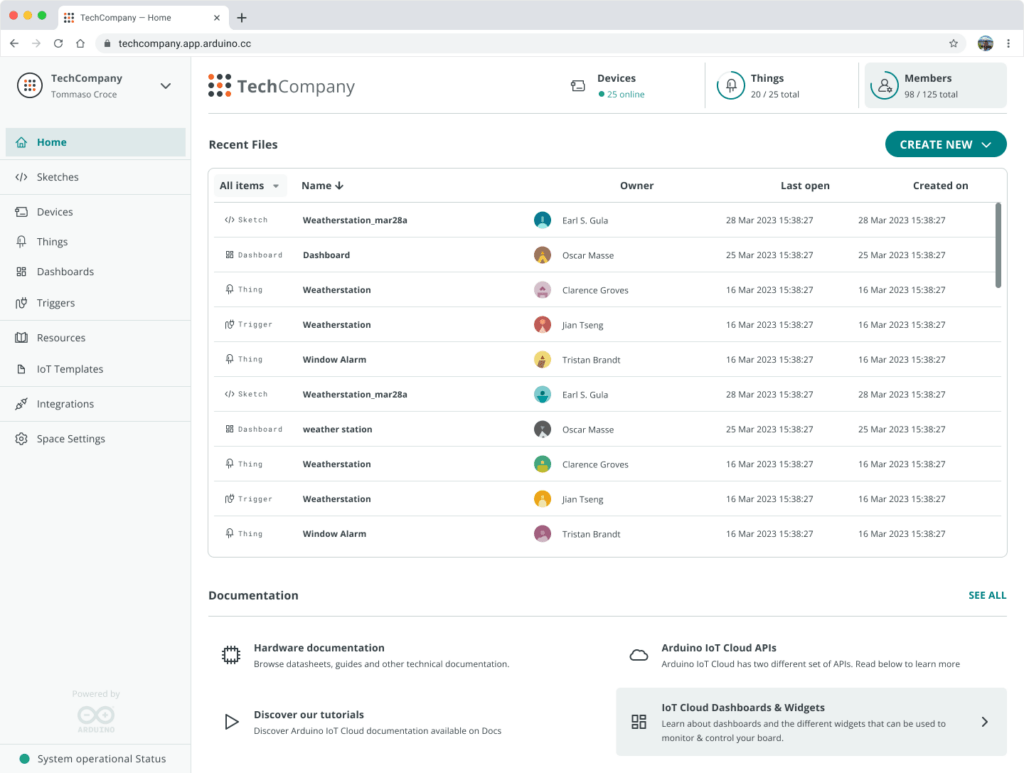
Use cases
Custom Branding can benefit businesses across various industries and scenarios, including:
- Maintain brand consistency across all platforms: It enhances the user experience by providing a familiar and comfortable environment for users
- Multi-tenant environments: For companies managing multiple projects, each one can have its own branded workspace.
- Managed service providers: It allows the ability to sell a branded IoT platform to clients.
- Channel partner platforms: Provide a custom experience for your channel partners, further strengthening brand alignment.
- Enhanced customer experiences: Develop a more professional and brand-consistent experience for your end users.
Wrap and CTA
The Custom Branding feature in Arduino Cloud empowers businesses to create a truly personalized IoT experience, reflecting their brand identity and fostering user engagement. To learn more about this white label feature and explore the capabilities of Arduino Cloud, contact our sales team.
Remember, Custom Branding is available for users with an Arduino Cloud Enterprise plan. Unleash the full potential of your IoT initiatives with a branded and tailored platform experience.
The post Explore two ways to white label with Arduino Cloud appeared first on Arduino Blog.
Website: LINK