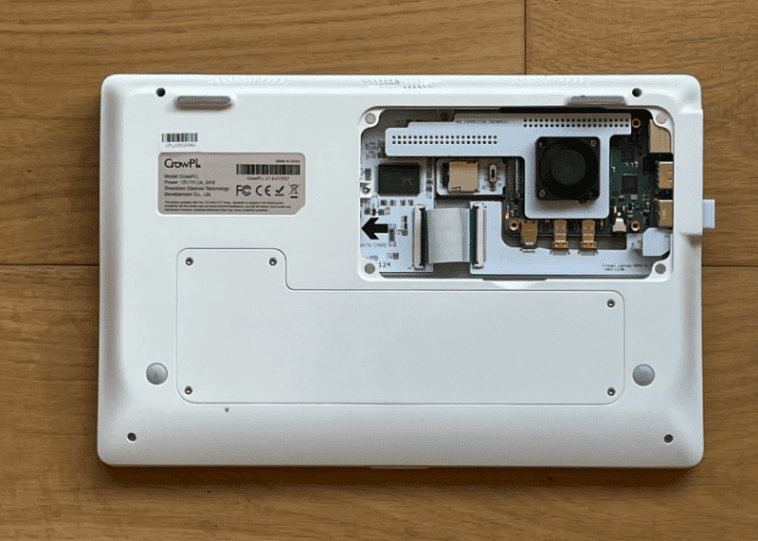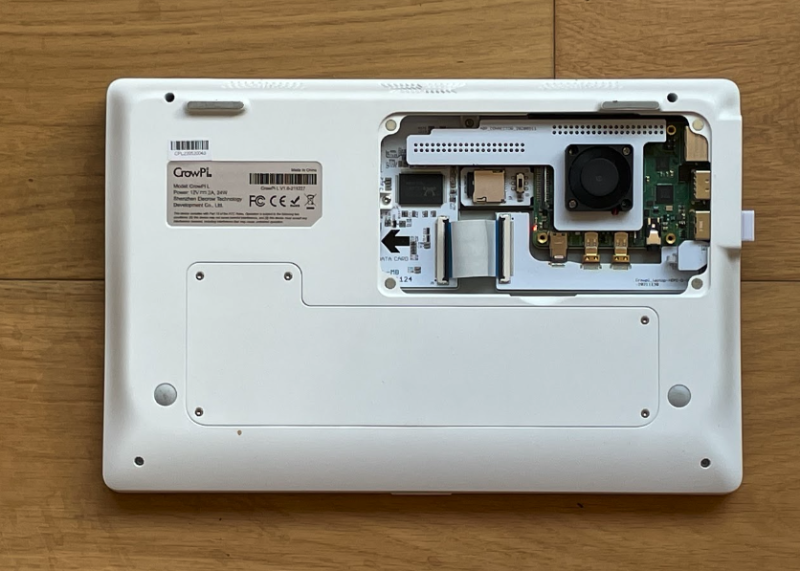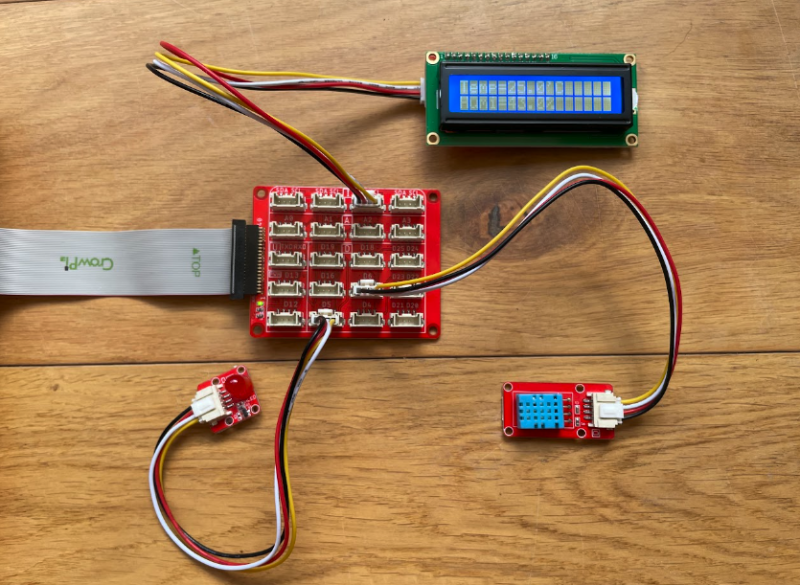You will need to source your own Raspberry Pi 4. Starting from $203 without the Crowtail kit is good value; even $250 for the CrowPi L and Crowtail electronics kit works out cheaper than its predecessor. Factor in around $50 for shipping.
Design matters
The design is a step forward. The white clamshell case features an 11.6-inch screen, chiclet-style keyboard, and a small touchpad repositioned in the top-right. Included is a 2.4GHz wireless mouse. Poor touchpads plague Raspberry Pi laptops; CrowPi L solves this problem by pushing the touchpad out of the way.
The internal design is clever: you attach four magnets to Raspberry Pi and HDMI expansion board and a 2-in-1 TF card adapter (an A/B switch on this board enables you to swap between two operating systems).
Two ribbon cables connect to Raspberry Pi’s USB port on Raspberry Pi and bridge between the HDMI expansion board and CrowPi L’s motherboard.
Be aware that we needed a Torx T5 screwdriver to attach the magnets.
Removing a separate panel with a Torx T6 screwdriver reveals the 5000 mAh battery that provides CrowPi L with approximately three hours of runtime.
In the box was a 32GB card with CrowPi’s custom operating system based on Raspberry Pi OS (Debian Buster). We also tested out Raspberry Pi OS on the second drive (and via USB boot using an M.2 drive; and Batocera.linux for retro gaming).
Expansion
The GPIO pins are broken out via a smaller 1.2 mm pitch 40-pin socket. If you want to use regular HAT hardware with CrowPi L, you’ll need the 2.54 mm CrowPi L GPIO Breakout board, available from Elecrow for $2.
Ethernet and USB ports from Raspberry Pi sit on the left; to the right side is a USB-C charging socket, 3.5 mm audio minijack connection, full-size HDMI connector, and the smaller 1.27 mm pitch GPIO connection (that connects to the Crow Pi L Base Shield with its 20 JST connectors for quick electronics prototyping).
CrowPi L OS
We used the spare microSD port to test Raspberry Pi OS. It runs fine, although we did lose access to the battery charge menu item. Oddly, our screen displayed a resolution of 1920×1080 with the stock Raspberry Pi OS, and a look back at config.txt in CrowPi L OS revealed custom timings to set the resolution to 1912×1079.
CrowPi assures us that we have the 1366×768 screen as supplied with all models. We found a resolution of 1280×720 worked best with Raspberry Pi OS.
On the whole, CrowPi L is a nice piece of kit. We’re typing up this review on it. It’s chunky: measuring 4.5 cm (1 ¾-inch) at the rear and tapering down to 2 cm at the front and, with Raspberry Pi 4 inside it, weighed it in at 1172 g (2.58 lb). Two speakers offer passable sound and a 2MP webcam worked out of the box. We think it’d be perfectly possible to do a day’s work on CrowPi L.
As with the CrowPi 2, the Crowtail Starter Kit elevates this laptop. The electronics kit comes with 22 modules: LCD, micro-speed motor, 9 g servo, battery pack, and a button, buzzer, and sensors, plus an infrared remote control. There’s everything you need here to create a vast range of different builds, and a manual walks you through 21 builds, from Hello World to a remote-control door.
Verdict
9/10
CrowPi L is fantastic value and it delivers a good laptop and great electronics learning experience at a superb price. Recommended!
Price
£169/$203
Specs:
Dimensions: Size: 291 × 190 × 46 mm (L×W×H); Weight 1.1 kg
Input/Output: 11.6-inch 1366×768 IPS screen; 2-megapixel camera with microphone; 3. 5 mm headphone jack; USB keyboard; touchpad; stereo speakers
Power: 5000 mAh battery (approximately three hours of charge time/use); DC 12 V 2 A adapter; USB-C interface