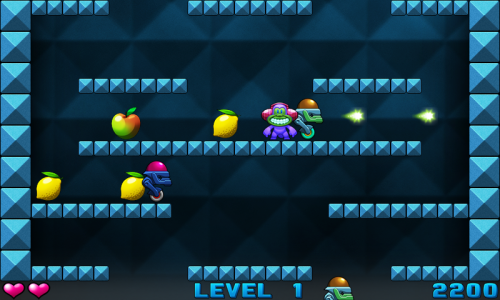TL;DR: we made a fully automated luxury gay space communist type-in-listing book. Buy it now and get it in time for Christmas.
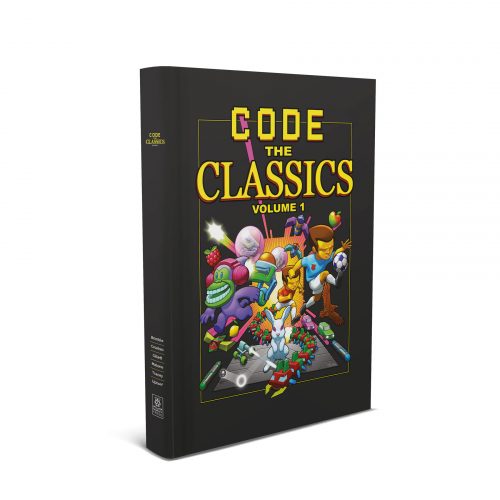
Back in the dawn of time, in the late 1980s, I grew up on a diet of type-in computer game listings. From the BBC Micro User Guide, to The Micro User magazine, to the ubiquitous Usborne books: an hour or two of painstaking copying and a little imagination would provide you with an experience which wasn’t a million miles away from what you could buy on the shelves of your local computer store.

Can you believe they did “Machine Code for Beginners”?
The simple act of typing in a game helped to familiarise you with a programming language (usually a dialect of BASIC), and by making mistakes you could start to understand what other, more intentional changes might accomplish. Some of the earliest games I wrote started off as heavily modified versions of type-in listings; in fact, one of these made a sneaky reappearance on this blog last year.
Fast forward to the present day, and aside from regular appearances in our own MagPi and Wireframe magazines, type-in listings have faded from view. Commercial games, even casual ones, have become much more sophisticated, beyond what you might expect to be able to enter into a computer in a reasonable amount of time. At the same time, tools like Unity remove the need to develop every title from the ground up.
But there’s still a lot to be said for the immediacy of the type-in experience. Three years ago, we asked ourselves whether we could make a type-in game listing book for the modern era. The end result, of which we’re launching the first volume today, is Code the Classics. David Crookes and Liz Upton will take you behind the scenes of the creation of five classic arcade games, and then I’ll show you how to implement a simple Python game inspired by each one.
Developing retro arcade games has been a hobby of mine since those early BBC Micro days, and I spent many happy evenings developing these titles, ably assisted by Andrew Gillett and Sean Tracey. It was important to us that these games be as close as possible to the standard of modern commercial casual games. With this in mind, we invited Dan Malone, famous among many other things for his work with The Bitmap Brothers, to provide graphics, and long-time game audio pro Allister Brimble to provide music and sound effects. I’ve known Dan for nearly twenty years, and have admired Allister’s work since childhood; it was an enormous pleasure to work with them, and we took the opportunity to snag interviews with them both, which you’ll also find in the book. Here’s Dan to offer you a taster.
Meet the artist behind Code the Classics
Subscribe to our YouTube channel: http://rpf.io/ytsub Help us reach a wider audience by translating our video content: http://rpf.io/yttranslate Buy a Raspberry Pi from one of our Approved Resellers: http://rpf.io/ytproducts Find out more about the #RaspberryPi Foundation: Raspberry Pi http://rpf.io/ytrpi Code Club UK http://rpf.io/ytccuk Code Club International http://rpf.io/ytcci CoderDojo http://rpf.io/ytcd Check out our free online training courses: http://rpf.io/ytfl Find your local Raspberry Jam event: http://rpf.io/ytjam Work through our free online projects: http://rpf.io/ytprojects Do you have a question about your Raspberry Pi?
We’ve pushed the boat out on the production values for the book itself too: think of it as an object from a parallel universe where Usborne made luxury hardbound coffee-table type-in listing books rather than paperbacks.




So although, like all our books, you can download this one for free, you’ll really want a physical copy of Code the Classics to have, and to hold, and to leave on your bedside table to club intruders with.
And while the listings are rather long, and fully-commented versions are available on GitHub, perhaps you should think about spending a rainy afternoon actually typing one in.
Website: LINK