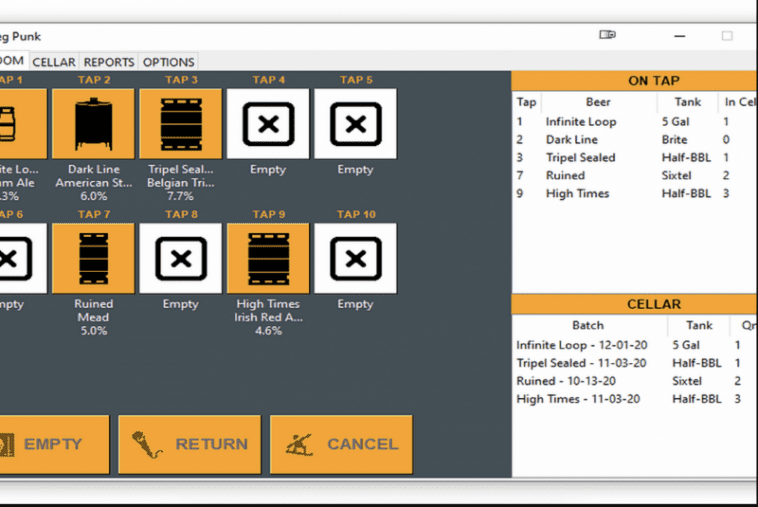Do you remember the Danger Shed? New Orleans-based Raspberry Pi-powered home brewing monitoring set up in a… shed? Well, Patrick Murphy and his brewing crew are back with a new toy.
What is it?
It’s called Keg Punk – inventory software written in Python, specifically for running on Raspberry Pi and the 7″ Raspberry Pi Touch Display. You mount the touchscreen station in a convenient place and run the program on an embedded Raspberry Pi 4.
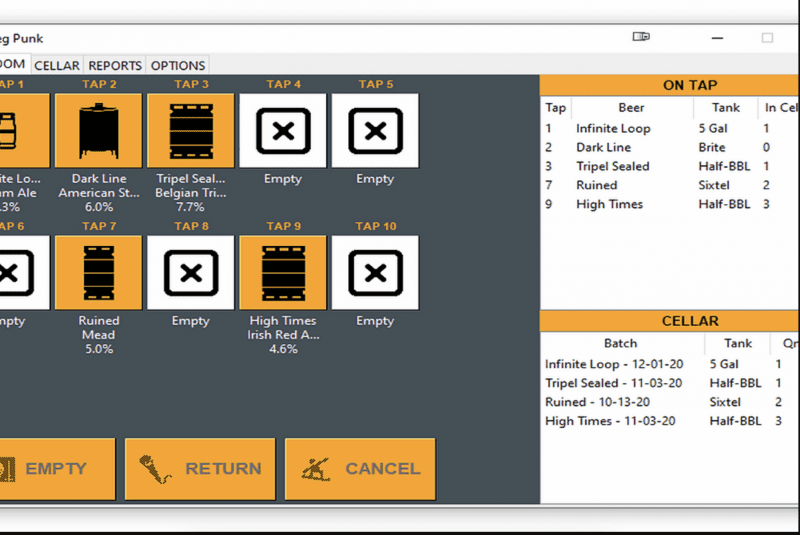
Keg Punk is written in Python and is about 2500 lines of code. Since the program is small with a simple interface, it runs on anything from Raspberry Pi Zero to Raspberry Pi 4.
Who needs it?
As a manager at a local craft brewery, Patrick hated not knowing (or not being able to remember) how many kegs of each beer were left in the cellar.
So he started developing a cellar inventory program with the intention of being able to run it within arm’s reach of the beer taps.

The station needed to have a touchscreen and be tough enough to cope with harsh environments (beer gets EVERYWHERE). Raspberry Pi is the perfect platform for the job as it’s small and easy to connect a touchscreen to.
It can be mounted discreetly close to workstations, so bartenders can quickly see how much stock is left without needing to go down to the cellar.

While requirements in a professional setting inspired the idea of Keg Punk, it was developed with the home brewer in mind. The touchscreen station can easily be mounted to a kegerator (a portmanteau of keg and refrigerator) and the tap display can be configured to your setup.
Three installation options
One of the things the Danger Shed team admire most about Raspberry Pi users is their willingness to do a little hands-on tinkering. With that in mind, they launched Keg Punk in three packages, so you can choose an option based on how much of that you’d like to do:

The Taproom Package: This is a full plug-in-and-go setup for those who don’t have a Raspberry Pi or who simply do not have time to tinker while also running a bar.
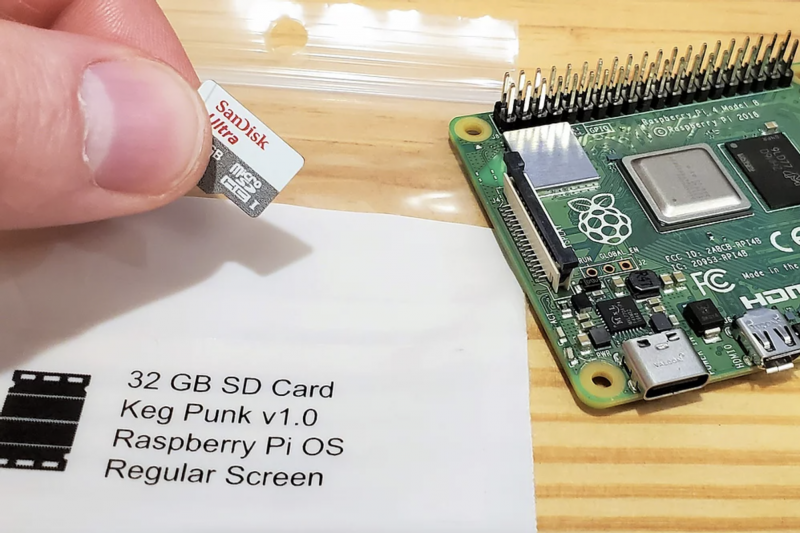
Keg Punk pre-loaded SD card: Perfect for beer slingers who already have a Raspberry Pi but don’t want to install on their current SD card or deal with the hassle of installation.
Keg Punk software only: If you already have a Raspberry Pi and don’t mind a fair bit of tinkering, you can download the Keg Punk software and manually install.
Website: LINK