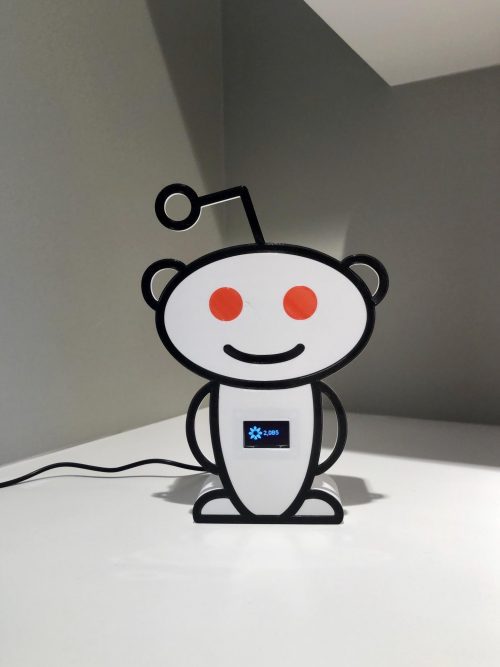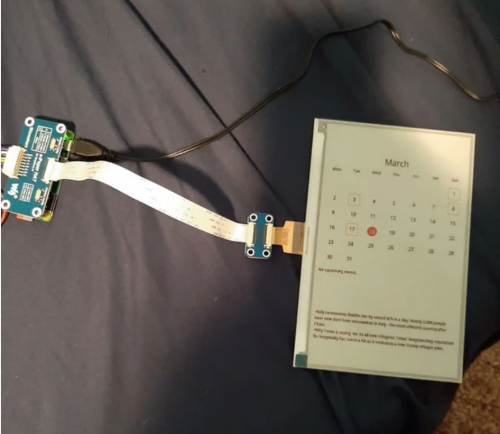It is time. Time to go to that little stack of gifts from well-wishers who have badged you as “techie” or noted that you “play computer games”. Armed with this information, they decided you’d like to receive one of our small and perfectly formed Raspberry Pis. You were thrilled. You could actually make a thing.
Except you haven’t. You had to go to that job thingy, and talk to that partner thingy, and wash and feed those children thingies. Don’t worry, we’re not offended. We know that embarking on your first coding project is daunting and that the community has taken off like a rocket so there are eight bajillion ideas floating around. Good job we’re here to help, then, isn’t?
First-timer project 01
Some of us have found ourselves spending more time with our online communities recently. Those whose digital family of choice is to be found on Reddit should see an uptick in their personal ‘Karma’ if they’re spending more time digging into “the front page of the internet”. If you’d like to see a real-world indicator of the fruits of your commenting/sharing/Let-Me-Google-That-For-You labour, a super-easy Raspberry Pi first-timer project is building a Karma counter, like this one we found on Reddit.
Now, Squiddles1227 is one of those flash 3D printer-owning types, but you could copy the premise and build your own crafty Karma-themed housing around your counter.
On a similar note (and featuring a comprehensive ‘How To’), GiovanniBauer on instructables.com used his Raspberry Pi to create an Instagram follower counter. Developed on Raspbian with Node.js, this project walk-through should get you started on whichever social media counter project you’d like to have a bash at.
First-timer project 02
We know this is a real-life Raspberry Pi first-timer project because the Reddit post title says so. Ninjalionman1 made an e-ink calendar using a Raspberry Pi Zero so they can see their daily appointments, weather report, and useful updates.
We mined the original Reddit thread to find you the comment linking to all the info you need about hardware and setup. Like I said, good job we’re here.
First-timer project 03
Raspberry Pi 3 and 4, as well as Raspberry Pi Zero W, come with built-in Bluetooth connectivity. This means you can build something to let your lockdown-weary self take your emotional-health-preserving music/podcasts/traditional chant soundtrack with you as you migrate around your living space. “Mornings in the lounge… mid-afternoons at the kitchen table…” – we feel you.
Circuitdigest.com posted this comprehensive walk-through to show you how a Raspberry Pi can convert an ordinary speaker with a 3.5mm jack into a wireless Bluetooth speaker.
First-timer project 04
PCWorld.com shared 10 Raspberry Pi projects they bet anyone can do, and we really like the look of this one. It shows you how to give a “dumb” TV extra smarts, like web browsing, which could be especially useful if screen availability is limited in a multi-user household.
The PCWorld article recommends using a Raspberry Pi 2, 3 or 4, and points out that this is a much cheaper option than things like Chromebits and Compute Sticks.
First-timer project 05
Lastly, electromaker.io have hidden the coding education vegetables in the Minecraft tomato sauce using Raspberry Pi. The third post down on this thread features a video explaining how you can hack your kids’ favourite game to get them learning to code.
The video blurb also helpfully points out that Minecraft comes pre-installed on Raspbian, making it “one of the greatest Pi projects for kids.”
If you’re not quite ready to jump in and try any of the above, try working your way through these really simple steps to set up your Raspberry Pi and see what it can do. Then come back here and try one of these first-timer projects, share the results of your efforts, tag us, and receive a virtual round of applause!
Website: LINK