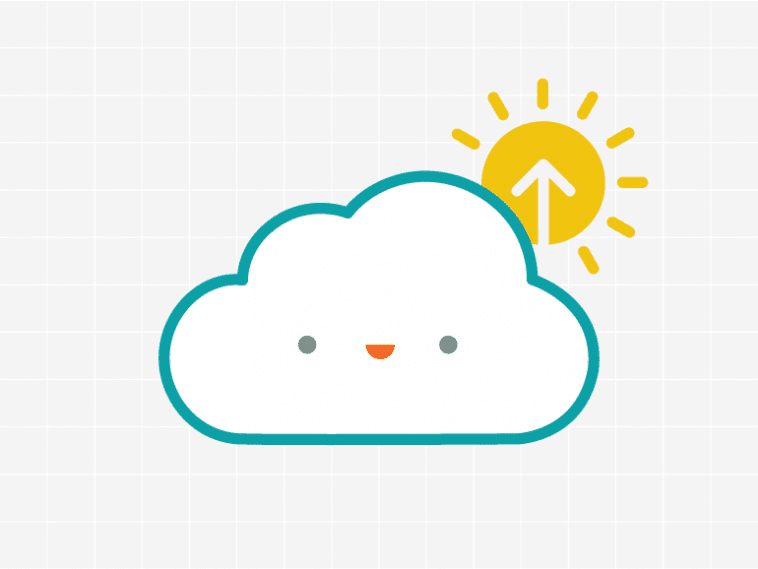Arduino IoT Cloud: Dynamic Dashboard
— May 31st, 2019
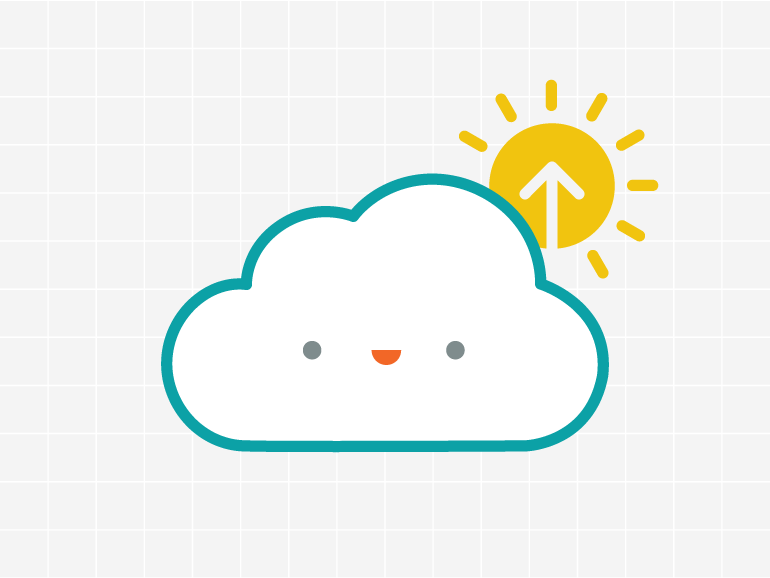
In this short article we are going to have a look at a new exciting feature: the Dynamic Dashboard of Arduino IoT Cloud.
Among other things with Arduino IoT Cloud, you can create a dashboard to monitor data and interact with your project.
If you want to know more about properties and widgets, you can go here.
Now it’s possible to arrange the widgets as you like. You can also increase their size and move them around following your needs.
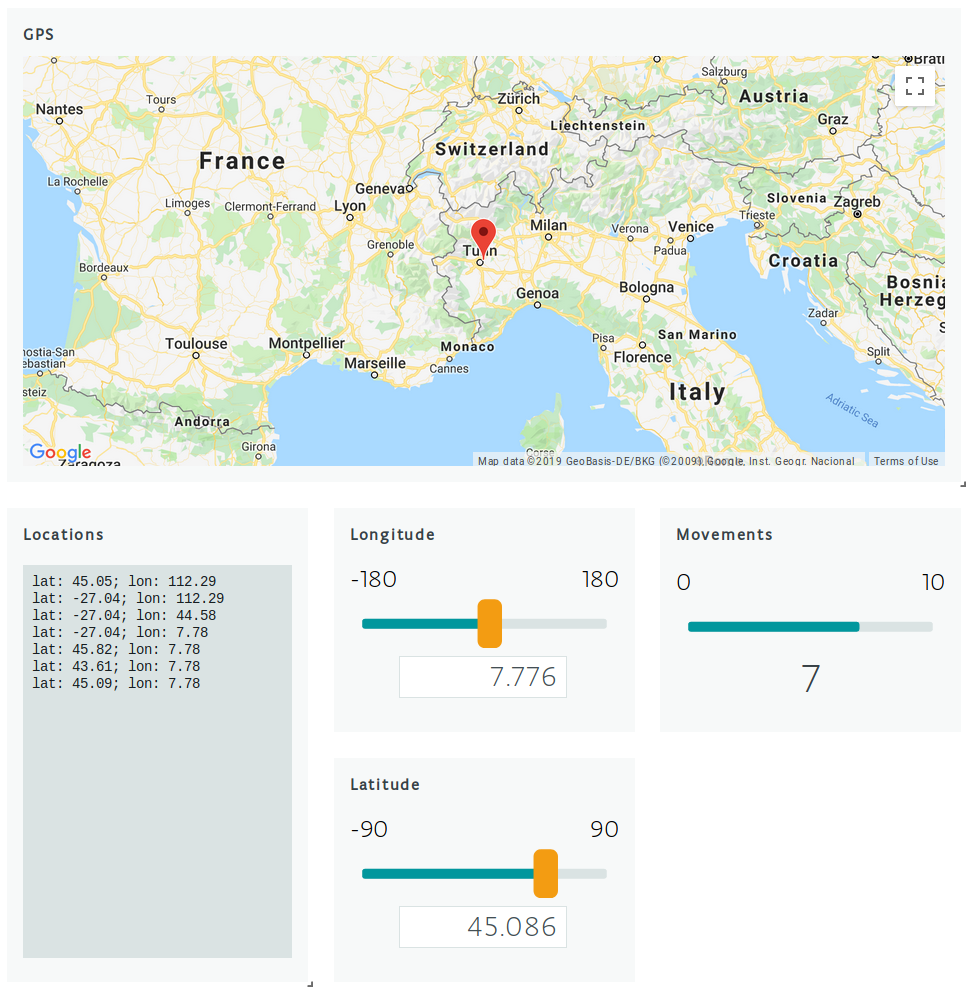
In order to resize them, simply drag the small resize handle in the right bottom corner of each widget. This way, they become dynamic and the widgets below will adjust and rearrange accordingly.
For now, Location and String are the only resizable widgets.
If you want to move the properties around, just click and drag the title area.
Below you can see the callbacks used in this easy example
void onLatitudeChange() { lat = Latitude; GPS = {lat, lon}; Locations += "lat: " + String(lat) + "; " + "lon: " + String(lon) + "\n"; Movements ++;
} void onLongitudeChange() { lon = Longitude; GPS = {lat, lon}; Locations += "lat: " + String(lat) + "; " + "lon: " + String(lon) + "\n"; Movements ++;
}If you want to further experiment on how multi-value properties work, here’s an example.