
If you are young, you may not remember the turbo buttons of the 1990s. These existed for backwards-compatibility with older games and software that wouldn’t run properly at the blazing-fast processor clock speeds of the time. The turbo button simply told the CPU to run at a slower clock speed that would work with that older software. Joshua Woehlke uses an old PC with a 486 processor and decided to add his own useless turbo readout to complement the turbo button.
Woehlke’s computer uses a vintage ATX case from the ’90s that does, in fact, have a turbo button. But that case lacked the kind of clock speed readout that was popular when it was new. Those readouts were usually three-digit seven-segment displays and the implication was that they would show the processor’s current clock speed. Except that was all a farce and, in reality, they just switched between two preset numbers: one for the faster speed and one for the slower speed. Woehlke’s project mimics that non-functionality.
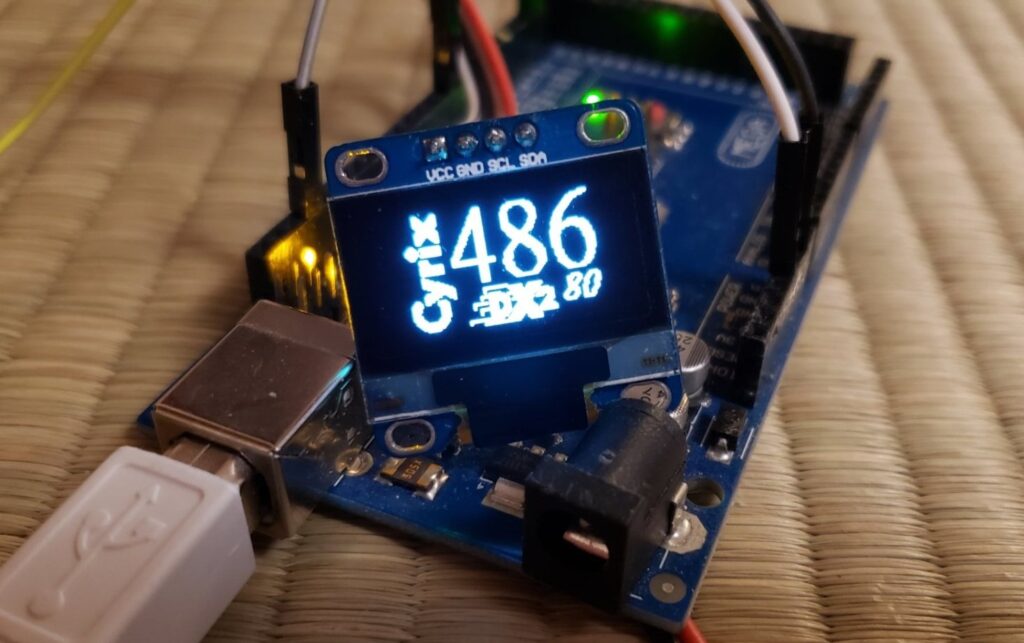
The hardware for this project includes an Arduino Mega 2560 board and a small OLED screen. Woehlke chose the Mega because he had it on hand, but any Arduino board would have worked. The Arduino receives power from one of the power supply’s 5V rails. And like the real turbo readouts of the ’90s, the Arduino doesn’t measure clock speed at all. It just looks at the LED above the turbo button to see if it is active, then uses that state to determine which number to display on the OLED. For extra flair, Woehlke added a starfield “screensaver” that appears on the OLED 10 seconds after pushing the turbo button.

The post Adding a turbo readout to a vintage PC case appeared first on Arduino Blog.
Website: LINK


