Organise your life with the help of a Raspberry Pi, a 3.5″ touchscreen, Google Tasks, and hackster.io user Michal Sporna.
Distracting baby optional, though advised.
Baby – in the workplace – thought you ought to know
There’s a baby in the office today. And, as babies tend to do in places of work, he’s stolen all of our attention away from what we’re meant to be doing (our jobs), and has redirected it for the greater good (keeping him entertained). Oh, baby!
If only I had a to-do list to keep all my day’s tasks in plain sight and constantly remind myself of what I should be doing (writing this blog post) instead of what I’m actually doing (naming all the kittens on my T-shirt with the help of a nine-month-old)!
Hold on…
Sorry, the baby just came over to my desk and stole my attention again. Where was I?
Oh yes…
…to-do lists!
Michal Sporna‘s interactive to-do list that syncs with Google Tasks consists of a Raspberry Pi 3 Model B and a 3.5″ touchscreen encased in a laser-cut wooden housing, though this last element is optional.

“This is yet another web to-do app, but designed for a 3.5″ screen and Raspberry Pi,” says Michal in the introduction to his hackster.io tutorial. “The idea is for this device to serve as task tracking device, replacing a regular notebook and having to write stuff with pen.”
Michal explains that, while he enjoys writing down tasks on paper, editing items on paper isn’t that user-friendly. By replacing pen and paper with stylus and touchscreen, and making use Google Tasks, he improved the process for himself.
Google Tasks
The Google Tasks platform allows you to record and edit tasks, and to share them across multiple devices. The app integrates nicely with Gmail and Google Calendar, and its browser functionality allowed Michal to auto-run it on Chromium in Raspbian, so his tasks automatically display on the touchscreen. #NotSponsored
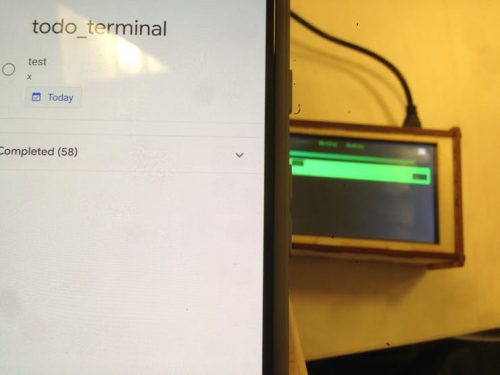
Build your own
Find full build details for the to-do list device on hackster.io! This is the first project Michal has shared on the website, and we’re looking forward to more makes from him in the future.
Now, where did that baby go?
Website: LINK

