
Collaborative coding in education can be a game-changer for students, providing them with real-world skills in communication, teamwork, and problem-solving.
With the new collaborating coding feature of the Arduino Cloud, students can collaborate in real time on coding projects, making it easier to test, integrate, and refine their work in the classroom or remotely.
If you are on a paid Cloud School or Business plan and you have created a Shared Space, Collaborative Coding will already be enabled for you. Just open a sketch file from your organization space and start editing.
You can purchase an Arduino Cloud School or Business plan on this page.
How does Collaborative Coding work?
Before, to edit a shared sketch, the user needed to make a copy to edit it, only the owner could edit the original sketch. Users could end up with many copies of the same sketch. Now, if you’re editing a shared sketch and another user tries to access it, they’ll get an instant notification in the lower corner of the Arduino Cloud Editor. Once you’re done or have uploaded the sketch, the other user can edit it.
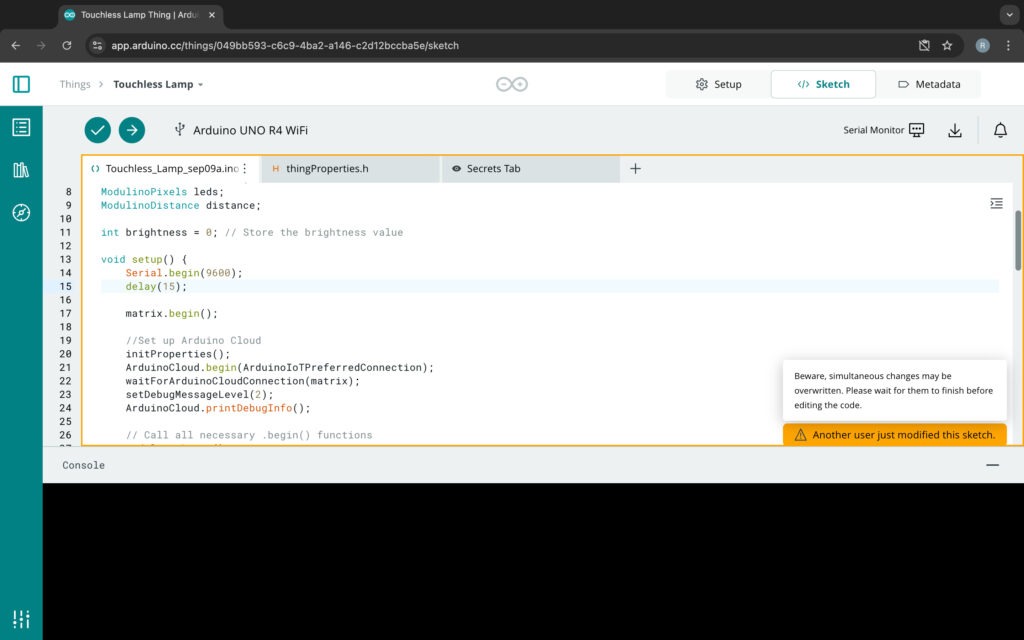
Below are seven ways that showcase how collaborative coding can enhance learning experiences in educational settings.
1. Remote team projects
In today’s increasingly connected world, remote collaboration has become a critical skill. By assigning students to a remote team project, such as building a smart greenhouse, educators can simulate real-world tasks. In this scenario, each student tackles a different component of the project: one works on coding for temperature sensors, another handles humidity control, while another focuses on pressure regulation.
Through real-time collaboration tools, students can test and integrate their code seamlessly, making it easier to identify and resolve issues as they arise. This approach doesn’t just encourage communication and teamwork; it also gives students valuable exposure to the challenges of coordinating efforts across distances – a skill essential in modern engineering and tech careers.
2. Peer learning and mentorship
As the students code, mentors can provide immediate feedback, guide them through debugging, and teach best practices. This instant interaction accelerates learning by allowing students to correct mistakes as they occur and learn more efficiently. Mentors can also demonstrate advanced coding techniques, improving the overall skill set of junior students while fostering a supportive learning environment.
3. Interdisciplinary projects
A great way to incorporate collaborative coding is through interdisciplinary projects, which bring together students from diverse fields like computer science, physics, and environmental science. Take a weather station project, for example. Each student can code different elements, and with the Collaborative Coding feature, they can seamlessly integrate their work into a unified system in real time. This setup not only helps students share their domain-specific knowledge but also prepares them for real-world scenarios where interdisciplinary collaboration is crucial.
4. Classroom code review sessions
Arduino Cloud simplifies live code review sessions. Teachers can use the platform to host collaborative peer reviews, where students suggest improvements and optimizations on each other’s code. The Collaborative Coding feature allows these suggestions to be implemented and tested instantly, creating an interactive learning experience. This real-time feedback helps students improve their coding skills by learning to write cleaner, more efficient code. It also exposes them to different problem-solving approaches.
5. Hackathons and coding competitions
Hackathons are a great way to encourage teamwork and creative problem-solving, with students having to work closely together under time constraints. The Collaborative Coding feature enables real-time teamwork, allowing students to brainstorm, write, and debug code simultaneously. This setup encourages effective communication and quick decision-making, which are crucial skills in high-pressure environments like coding competitions. Students also learn how to divide tasks, manage time, and integrate different components swiftly.
6. Cross-school collaborative projects
Collaborative coding doesn’t have to be limited to one classroom. By connecting students from different schools, you can promote collaboration on larger, more ambitious projects. For example, students from various schools could work on a shared environmental monitoring system, with each school responsible for different parts such as data collection, interface design, and system integration.
Using the Collaborative Coding feature, they can integrate their code into a unified system in real time, learning from each other’s approaches and gaining exposure to different coding styles and experiences.
7. Pair programming exercises
In pair programming exercises, two students work together on a single coding task – whether that’s in the classroom or remotely. One student writes the code while the other reviews it in real time, and they switch roles regularly so both get hands-on experience with every part of the project.
This technique encourages close collaboration and helps students develop their communication skills and systematic debugging techniques. It also gives them the opportunity to learn from each other’s strengths and weaknesses, improving their overall coding abilities.
Conclusion
Integrating collaborative coding into the classroom can dramatically enhance the learning experience for students, giving them the skills they need to thrive in the modern workforce. From remote team projects and interdisciplinary work to peer mentoring and hackathons, these use cases demonstrate how coding can be both a collaborative and creative activity. By fostering teamwork, communication, and technical expertise, educators can prepare students for success in coding and beyond.
The post 7 powerful ways to integrate Collaborative Coding into education with the Arduino Cloud appeared first on Arduino Blog.
Website: LINK


