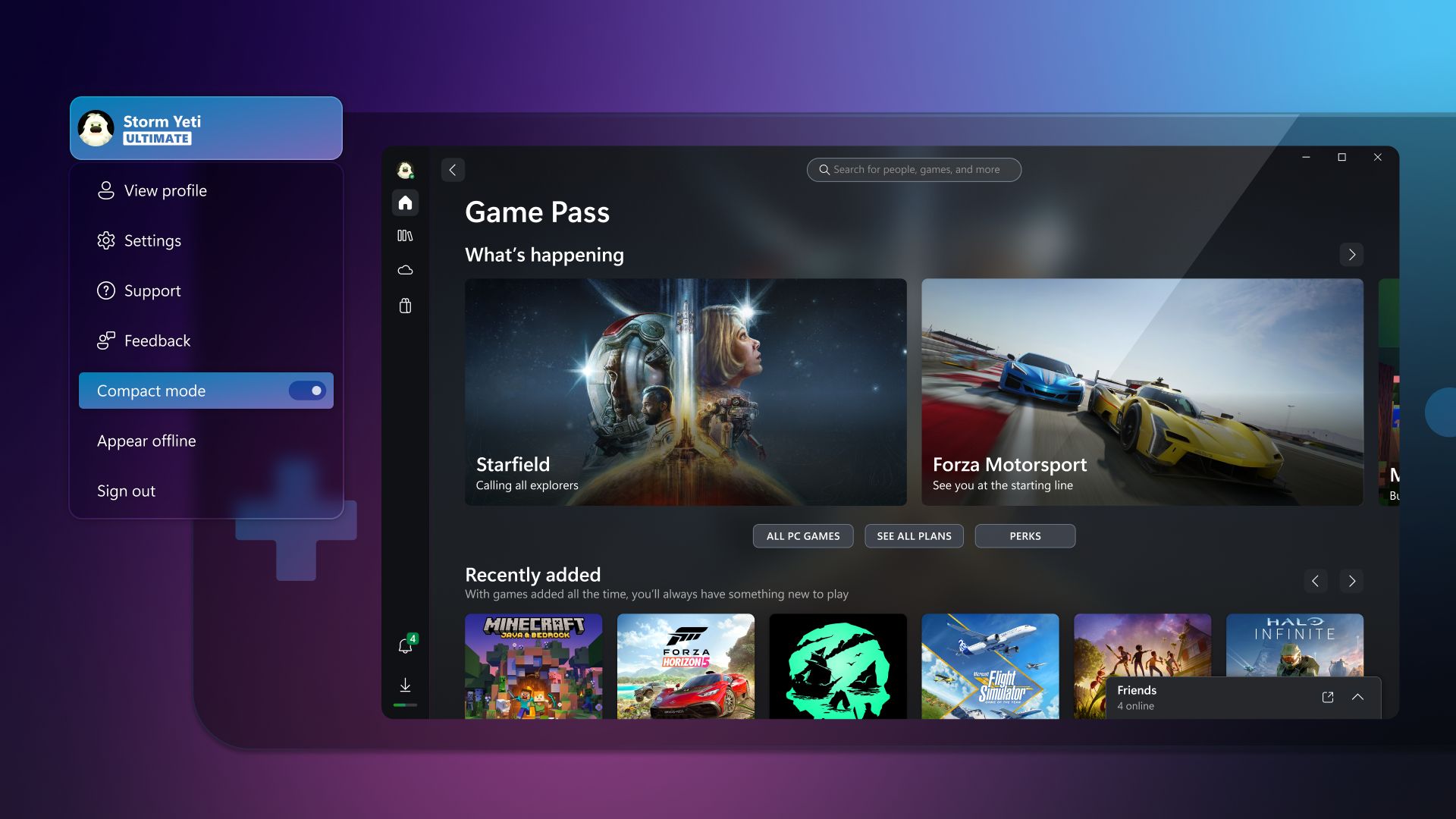
Summary
- Compact mode is now available for everyone in the Xbox app on PC.
- Japanese language support for physical and virtual keyboards.
- Console wish list notifications for Xbox Free Play Days, and more.
Team Xbox continues to bring new ways to make Xbox better, with players at the center, as we refine the experience and deliver brand-new features based on your feedback. Compact mode is now part of the latest update on Windows devices and will help make your gaming experience more intuitive on smaller screens. You can also select specific layouts for Japanese language keyboards on your console. Get ready for the holidays with console notifications for Xbox Free Play Days for the games you have on your wish list, and more.
PC Gaming | Xbox app on PC experience updates
Introducing Compact mode
We’re excited to announce that Compact mode is now available as part of the latest update on all Windows devices, including handhelds like the Asus ROG Ally and Lenovo Legion Go! Compact mode is a new feature that enhances your gaming experience by providing a more intuitive user interface on smaller screens. With Compact mode, the side bar collapses into icons, providing you with more space to browse content. To use this feature, click on your profile in the top-left corner of the app and turn the toggle for “Compact mode” on.
We’re also partnering with Asus and other manufacturers to ensure that Compact mode is enabled by default on your handheld devices. We’ll continue to focus on updates to deliver a great Xbox app experience for Windows handheld screens.
Notifications and banners
With new games and benefits coming to Game Pass all the time, we’re making it easier to keep up with what’s new by giving you the option to show only unread notifications in the notification dropdown on the Xbox app on PC.
Website: LINK


