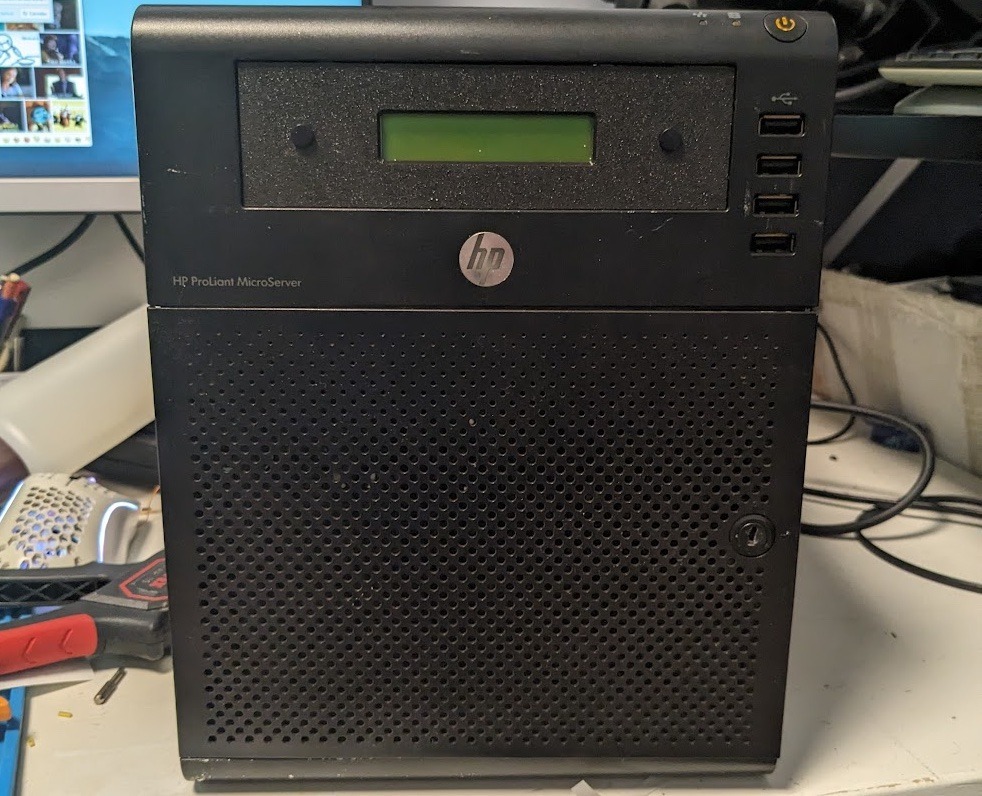
Servers don’t usually need monitors, keyboards, or mice. Because the user only interacts with servers through separate devices under normal conditions, a server can just be a box with with a processor, RAM, storage, and network adapter. But that becomes an issue if something is wrong with the server that requires direct interaction. To help his dad in those situations, Abraham Limpo added an LCD interface to his father’s old file server.
Limpo’s father owns an HP ProLiant MicroServer that he uses as a file server. Its only real job is to provide storage that is accessible over a network and/or the internet. It was a simple black box, but Limpo upgraded it to make it more usable. He installed an interface that includes an LCD screen and a couple of buttons. The LCD shows the file server’s IP address, so it is readable without having to check the router for that info. And the buttons let Limpo’s father safely shut the system down without having to SSH in.

An Arduino Nano board monitors the buttons and controls the LCD screen. It receives information from the file server via a Node app. Limpo mounted those in the ProLiant MicroServer using a 3D-printed frame that sits in place of the unused drive bay. The LCD is just a standard 16×2 character model, but that is sufficient for displaying the IP address and a little bit of extra information.
The post Adding an LCD interface to an old file server appeared first on Arduino Blog.
Website: LINK


