
Many tools, such as milling machines, use hand wheels for operation, because they allow for smooth and precise movement. For the same reason, some professional camera rigs also use hand wheels for panning and other moves. To mimic that in a simulated environment, you can build your own virtual camera operation hand wheels.
Kino Wheels is a physical controller device designed to be used with a dedicated simulator. That simulator is a 3D environment that the user films with a virtual camera. The Kino Wheels device contains two hand wheels, which pan and tilt the virtual camera. This serves a very niche purpose, but could be useful for camera operators in training. Kino Wheels isn’t a commercial product, so anyone interested will need to build the controller themselves and then download the simulator.
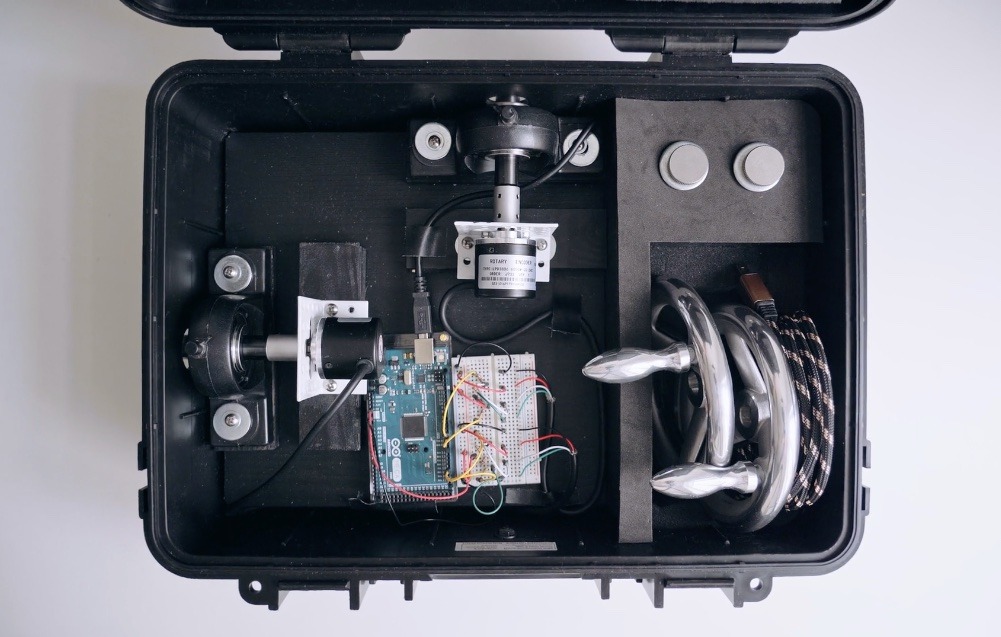
On the electronics side, Kino Wheels requires an Arduino Mega 2560 board, two rotary encoders, a breadboard, and some jumper wires and resistors. On the mechanical side, a Pelican-style hard case acts as the enclosure and two 140mm hand wheels connect to the rotary encoders through shafts and couplers. The sketch was coded specifically for use with the simulator and sends the rotary encoder positions to the connected PC via USB, and the simulator uses that data as pan/tilt control commands.
The post Build your own virtual camera operation hand wheels appeared first on Arduino Blog.
Website: LINK


