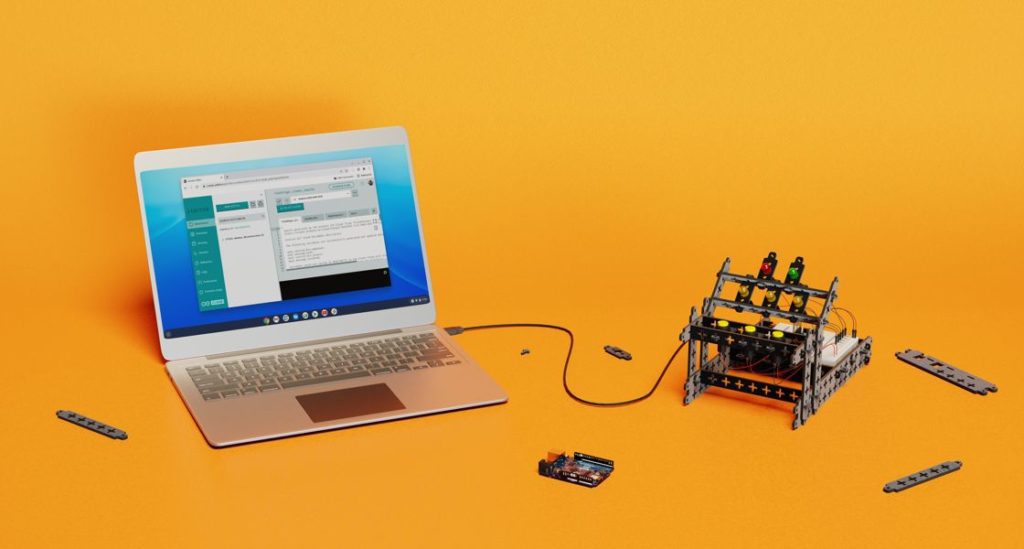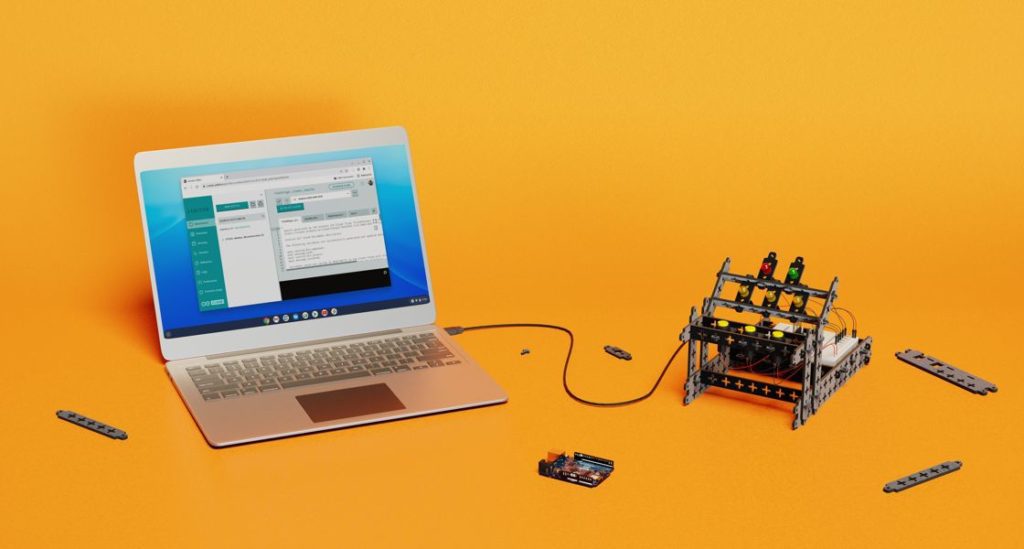
Many educators, especially those using CTC GO!, have reached out to us for a solution that will make the board compatible with Chromebooks.
So we’re pleased to announce that from today, educators and students who are using CTC GO! can now program the UNO Wifi Rev2, that comes with the kit, with their Chromebooks.
What makes Chromebooks different?
Unlike other personal computers, such as the Windows, Mac, and Linux operating systems, programming an Arduino board in Chrome OS is slightly different. Chrome OS uses the Chrome browser as the primary user interface where users can access their web based applications downloaded directly from the Chrome store.
This lean user experience makes the organization of tools, access to information, and communication between educators and students simpler, as compared to other personal computers.
This ease of accessibility of tools through web apps, however, brings in some limitations, especially when connecting external devices. One of the limitations is that users aren’t able download the Offline IDE to program their boards. Therefore, accessing and programming the Arduino on a Chromebook can only be done through using the online Web Editor.
The second limitation of using web apps is their limited access to external devices. Most computers recognize an Arduino device when connected to the computer as an external device.
The communication between the web apps running in most personal computers besides the Chrome OS use ‘agents’ as a middle man to handle communication with external devices over USB. For example, when you use the Create Web Editor, you will also have to download the Create plugin to access your board. In a similar manner, Arduino Create Chrome acts as an agent that communicates between the Chrome browser on Chromebooks and your Arduino board.
How come the UNO WiFi Rev2 board is only compatible now?
So far, we have provided support for a bunch of boards on Chromebooks based on their application and use case demands. Since the UNO WiFi Rev2 board uses a different bootloader, we had to find a way to port the same bootloader as used in the classic Arduino UNO into the board.
This bootloader makes the UNO WiFi Rev2 board accessible by the stand serial port. This way, it’s accessible – just like every other board – through the serial port.
What you need to do
You just need a Macbook or a Windows machine (we have a Linux update coming out soon), and upload a new firmware that will make the board detectable by your Chromebook.
Once you have uploaded the new firmware, you can unplug the board and connect it to your Chromebook, download the Arduino Create for Education agent on your Chromebook browser – and you’re ready to go. It’s that simple! You can also find more detailed instructions in this tutorial.
Chromebooks are widely used today due their high accessibility factor, making them a viable option for educators to adopt as personal computers for education – especially when education is done remotely.
In a similar manner, we are working towards providing more support for our educational kits by making them more accessible on different platforms and educational systems.
Website: LINK