We’ve put together a new how-to guide for 3D printing and assembling your own Astro Pi unit replica, based on the upgraded units we sent to the International Space Station in December.

The Astro Pi case connects young people to the Astro Pi Challenge
It wasn’t long after the first Raspberry Pi computer was launched that people started creating the first cases for it. Over the years, they’ve designed really useful ones, along with some very stylish ones. Without a doubt, the most useful and stylish one has to be the Astro Pi flight case.

This case houses the Astro Pi units, the hardware young people use when they take part in the European Astro Pi Challenge. Designed by the amazing Jon Wells for the very first Astro Pi Challenge, which was part of Tim Peake’s Principia mission to the ISS in 2015, the case has become an iconic part of the Astro Pi journey for young people.

As Jon says: “The design of the original flight case, although functional, formed an emotional connection with the young people who took part in the programme and is an engaging and integral part of the experience of the Astro Pi.”
People love to 3D print Astro Pi cases
Although printing an Astro Pi case is absolutely not essential for participating in the European Astro Pi Challenge, many of the teams of young people who participate in Astro Pi Mission Space Lab, and create experiments to run on the Astro Pi units aboard the ISS, do print Astro Pi cases to house the hardware that we send them for testing their experiments.

When we published the first how-to guide for 3D printing an Astro Pi case and making a working replica of the unit, it was immediately popular. We saw an exciting range of cases being produced. Some people (such as me) tried to make theirs look as similar as possible to the original aluminium Astro Pi flight unit, even using metallic spray paint to complete the effect. Others chose to go for a multicolour model, or even used glow-in-the-dark filament.
So it wasn’t a huge surprise that when we announced that we were sending upgraded Astro Pi units to the ISS — with cases again designed by Jon Wells — we received a flurry of requests for the files needed to 3D print these new cases.
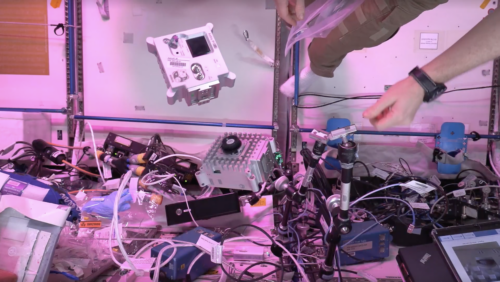
Now that the commissioning of the new Astro Pi units, which arrived on board the International Space Station in December, is complete, we’ve been able to put together an all-new how-to guide to 3D printing your own Mark II Astro Pi case and assembling your own Astro Pi unit replica at home or in the classroom.
The guide also includes step-by-step instructions to completing the internal wiring so you can construct a working Astro Pi unit. We’re provided a custom version of the self-test software that is used on the official Astro Pis, so you can check that everything is operational.
If you’re new to 3D printing, you might like to try one of our BlocksCAD projects and practice printing a simpler design before you move on the the Astro Pi case.
Changes and improvements to the guide
We’ve made some changes to the original CAD designs to make printing the Mark II case parts and assembling a working Astro Pi replica unit as easy as possible. Unlike the STL files for the Mark I case, we’ve kept the upper and lower body components as single parts, rather than splitting each into two thinner halves. 3D printers have continued to improve since we wrote the first how-to guide. Most now have heated beds, which prevent warping, and we’ve successfully printed the Mark II parts on a range of affordable machines.
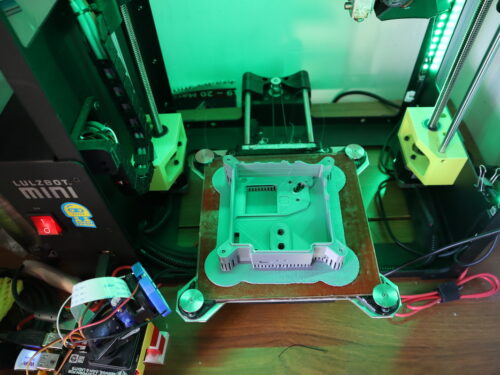
The guide contains lots of hints and tips for getting the best results. As usual with 3D printing, be prepared to make some tweaks for the particular printer that you use.
In addition to the upper and lower case parts, there are also some extra components to print this time: the colour sensor window, the joystick cap, the Raspberry Pi High Quality Camera housing, and the legs that protect the lenses and allow the Astro Pi units on the ISS to be safely placed up against the nadir window.
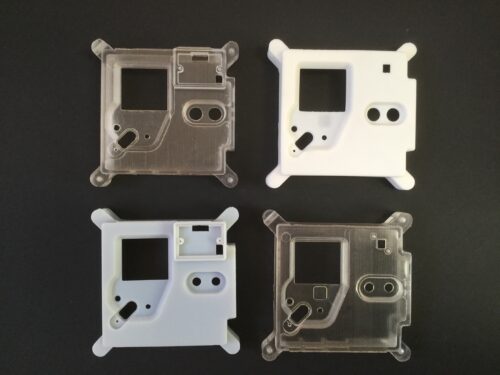
We’ve included files for four variants of the upper case part (see above). In order to keep costs down, the kits that we send to Astro Pi Mission Space Lab teams have a different PIR sensor to the ones of the proper Astro Pi units. So we’ve produced files for upper case parts that allow that sensor to be fitted. If you’re not taking part in the European Astro Pi Challenge, this also offers a cheaper alternative to creating an Astro Pi replica which still includes the motion detection capability:
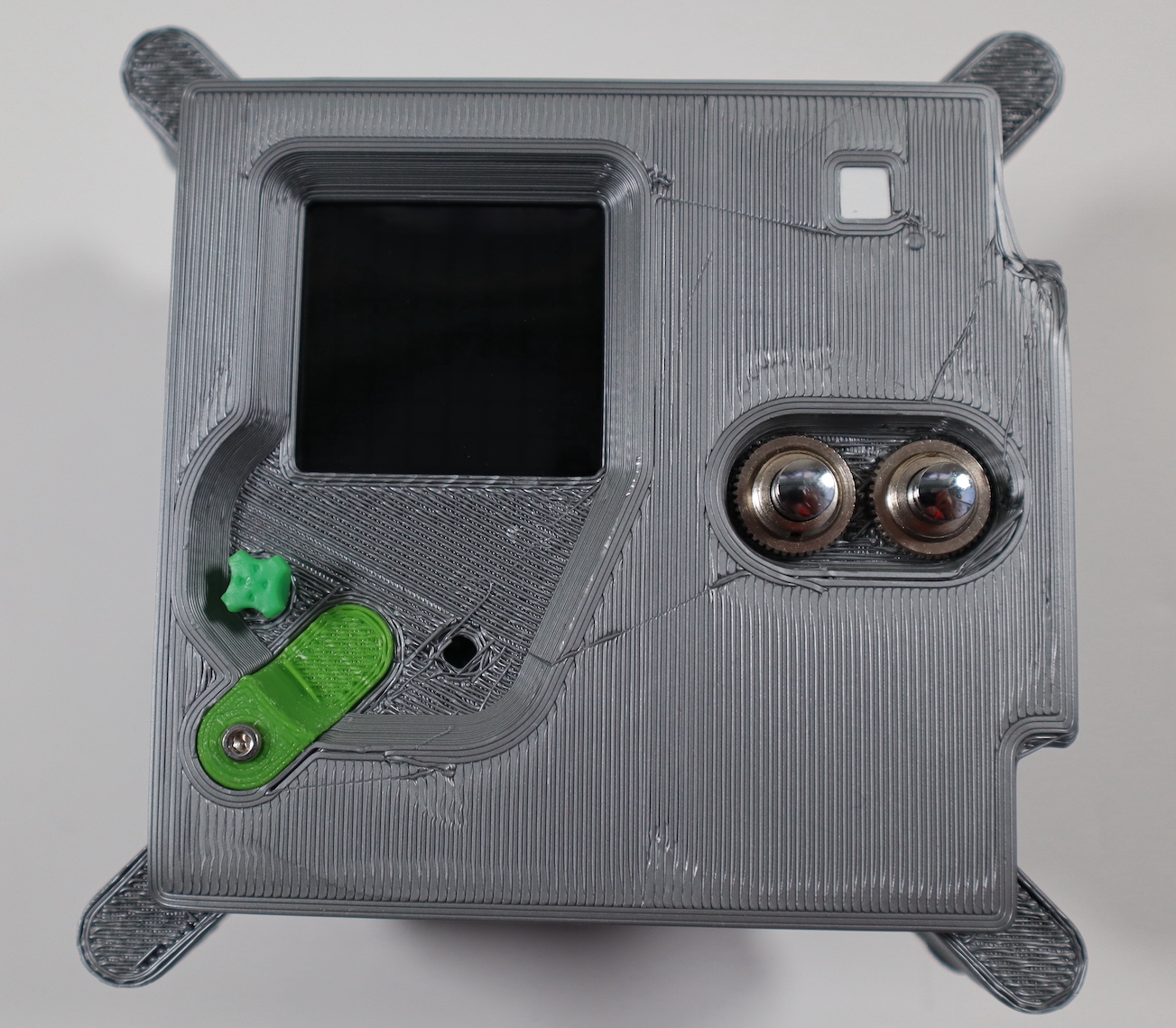

We’ve also provided versions for the upper case part that have smaller holes for the push buttons. So, if you don’t fancy splashing out on the supremely pressable authentic buttons, you can use other colourful alternatives, which typically have a smaller diameter.

Do share photos of your 3D-printed Astro Pi cases with us by tweeting pictures of them to @astro_pi and @RaspberryPi_org.
One week left to help young people make space history with Astro Pi Mission Zero
It’s still not too late for young people to take part in this year’s Astro Pi beginners’ coding activity, Mission Zero, and suggest their ideas for the names for the two new Astro Pi units! Astro Pi Mission Zero is still open until next Friday, 18 March.

Website: LINK

